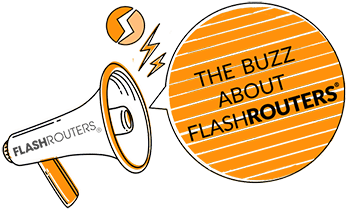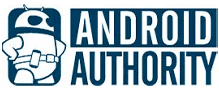Quick Overview of IP Addresses
In This Article
- Definition and Explanation
- What Is an Internet Protocol Address?
- What Are The Differences Between IPv4 and IPv6?
- IP Address Structure
- How Do IP Addresses Work?
- How are IP Addresses Assigned?
- Types of IP Addresses
- What Is The Difference Between Public and Private IP Addresses?
- Static vs. Dynamic IP Addresses
- Shared vs. Dedicated IP Addresses
- IP Address Management: What Is It And Why Is It Important?
- How Often Do IP Addresses Change?
- IP Address Security
- What Do IP Addresses Have To Do With Routers?
- What Is The Future of IP Technology?
- Finding Your IP Address
Best VPNs to Protect Your IP Address
Best FlashRouters to Protect Your Ip Address
And, if you’re looking for the easiest way to get your VPN on your SmartTV, upgrading your wireless network router will help ensure a seamless streaming experience.
AX3000 WiFi 6 VPN FlashRouter – Perfect for Medium Homes / Perfect for 20-30 Devices / Built-in Support for WireGuard & Wi-Fi 6 / Security with out breaking the bank SALE PRICE: $99.99 $149.99 | BUY NOW
Asus AX1800S FlashRouter – Easy Router Setup via Asus App / Blazing-fast Wi-Fi 6 (Wireless-AX) Speeds / Elevated VPN Setup + Implementation Options SALE PRICE: $139.99 $249.99 | BUY NOW
Whether you’re browsing the web, streaming videos, or sending emails, your device relies on IP addresses to communicate with other devices. Learn more about IP Addresses, their structure, allocation, and importance to the security and privacy of your internet network.
Definition and Explanation
First, we need to establish what an IP address is. IP stands for Internet Protocol, and an IP address serves as a unique identifier for devices connected to a network. It acts as a digital postal address, allowing data packets to be routed accurately to their intended destinations.
Without IP addresses, devices would not be able to communicate with each other effectively. That means devices on your home network, won’t be able to connect to the sites and apps you rely on. They enable devices to send and receive data over the internet. It enables the transmission and routing of data packets across the internet.
What Is an Internet Protocol Address?
An Internet Protocol address is a numerical label assigned to each device connected to a network that uses the Internet Protocol for communication. It consists of a series of numbers separated by periods (IPv4) or groups of hexadecimal digits separated by colons (IPv6).
There are two types of IP addresses in use today: IPv4 (Internet Protocol version 4) and IPv6 (Internet Protocol version 6). IPv4 addresses are the most widely used and consist of 32-bit address space, allowing for approximately 4.3 billion unique addresses. IPv6 128-bit addresses, allowing for a significantly larger number of unique addresses.
However, with the exponential growth of connected devices, including IoT devices, the available pool of IPv4 addresses is rapidly depleting. This has led to the development of IPv6 addresses, which offer a significantly larger address space of 128 bits, allowing for an almost infinite number of unique addresses.
What Are The Differences Between IPv4 and IPv6?
IPv4: The most widely used version of IP addresses, IPv4 addresses consist of four sets of numbers ranging from 0 to 255, separated by periods. However, the rapid growth of internet-connected devices has led to the depletion of available IPv4 addresses.
IPv6: IPv6 was introduced to address the limitations of IPv4. It utilizes 128-bit addresses, allowing for a significantly larger number of unique addresses. IPv6 addresses are represented by eight groups of hexadecimal digits, separated by colons.
IP Address Structure
Understanding the structure of IP addresses is essential to comprehend how they work. An IP address is a string of numbers divided into segments called octets, with IPv4 addresses comprised of four octets and IPv6 addresses containing eight groups of hexadecimal digits. Additionally, subnet masks, network IDs, and host IDs are integral components of the IP address structure.
IP Address Classes in IPv4
IPv4 addresses are divided into different classes, namely Class A, B, C, D, and E. The class determines the range and purpose of the address. Class A addresses are used for large networks, while Class B and C addresses are allocated to medium and small networks, respectively. Meanwhile, Class D addresses are reserved for multicasting, and Class E addresses are experimental and not intended for general use.
Class A
Class A addresses were the first IP address class defined in the early stages of IPv4. They were introduced to accommodate large networks, such as universities and government organizations.
Class A addresses have their first bit set to 0, allowing for a vast range of addresses from 1.0.0.0 to 126.0.0.0. With a default subnet mask of 255.0.0.0, Class A addresses can support up to 16 million hosts per network. However, due to their large size, Class A addresses were quickly exhausted, leading to the introduction of classful network addressing schemes.
Class B
Class B addresses were introduced to address the limitations of Class A addresses and cater to medium-sized networks. They have the first two bits set to 10, resulting in a range from 128.0.0.0 to 191.255.0.0.
Class B addresses offer a larger number of networks compared to Class A but with a smaller number of hosts per network. With a default subnet mask of 255.255.0.0, Class B addresses can support up to 65,536 hosts per network. These addresses became popular among mid-sized organizations, ISPs, and universities.
Class C
Class C addresses were designed for small networks and offered even more networks but with a smaller number of hosts per network compared to Class B. With the first three bits set to 110, Class C addresses have a range from 192.0.0.0 to 223.255.255.0.
They have a default subnet mask of 255.255.255.0, allowing for up to 256 hosts per network. Due to their affordability and efficient use of address space, Class C addresses became widely used by smaller organizations, businesses, and home networks.
Class D
Class D addresses were reserved for multicast purposes. With the first four bits set to 1110, the range of Class D addresses extends from 224.0.0.0 to 239.255.255.255.
Multicast addresses allow the transmission of data packets to multiple hosts simultaneously, enabling efficient group communication and multimedia streaming applications.
Class E
Class E addresses were reserved for experimental use and research purposes. With the first four bits set to 1111, the range of Class E addresses is from 240.0.0.0 to 255.255.255.255. They were never intended for public use, and their actual implementation remains limited.
It’s important to note that the concept of IP address classes became less significant with the introduction of Classless Inter-Domain Routing (CIDR) in the 1990s. CIDR introduced a more flexible approach to IP address allocation, allowing for variable-length subnet masks and efficient address utilization.
IP Address Classes in IPv6
IPv6 addresses are structured differently and do not have distinct classes for addressing purposes. Instead, IPv6 addresses are expressed as a series of eight groups of four hexadecimal digits separated by colons (:). This expands the possibility from just over 4 billion IP addresses to 100 undecillion.
The structure of an IPv6 address allows for a significantly larger address space compared to IPv4. With 128 bits, IPv6 supports an enormous number of unique addresses. The expanded address space in IPv6 eliminates the need for address classes and simplifies address allocation.
IPv6 addresses can be divided into different blocks or sections for specific purposes, but these divisions are not referred to as classes. For example:
Global Unicast Addresses: These are the equivalent of public IPv4 addresses and are globally routable on the internet. Global unicast addresses provide unique identification for devices and enable direct communication across the internet.
Link-Local Addresses: Link-local addresses are used for communication within a single network segment or link. They are automatically assigned to network interfaces and facilitate local network communication without the need for routers.
Unique Local Addresses: Unique local addresses are similar to IPv4’s private addresses and are used within private networks. They provide internal addressing for private communication and are not routable on the public internet.
Multicast Addresses: Multicast addresses allow efficient one-to-many or many-to-many communication. They are used for distributing data to a group of devices that have joined a particular multicast group.
IPv6’s addressing structure, without distinct classes, offers more flexibility in address assignment, efficient routing, and the scalability needed for the ever-expanding number of devices and networks.
Breakdown of IP address structure
IPv4: Consist of four octets, each represented by a decimal number ranging from 0 to 255. For example, 192.168.0.1.
IPv6: Consist of eight groups of four hexadecimal digits, separated by colons. Each group is represented by a combination of numbers (0-9) and letters (A-F). An example of an IP Address is 2001:0db8:85a3:0000:0000:8a2e:0370:7334. This representation allows for a vastly increased number of unique addresses, ensuring the future scalability of the internet.
Subnet mask
A subnet mask is a 32-bit number used to divide an IP address into a network ID and host ID. It determines which part of the IP address represents the network and which part represents the specific device within the network.
Network ID and Host ID
The network ID identifies the network to which a device belongs, while the host ID identifies the specific device within that network. The subnet mask helps determine the division between the network ID and host ID.
How Do IP Addresses Work?
Now that we’ve covered what IP Addresses are, it’s important to illustrate how they work.
Routing and Switching of IP Packets
When data is transmitted over the internet, it is divided into small units called packets. Each packet contains the source and destination IP addresses.
Routers play a vital role in the routing process by examining the destination IP address and forwarding the packets to the appropriate network. As the packets traverse multiple routers, they are directed toward their destination based on the IP addresses until they reach the intended device. Switches, on the other hand, facilitate communication within local networks by forwarding packets between devices on the same network based on their IP addresses.
DNS Translation
The Domain Name System (DNS) acts as a crucial intermediary between human-friendly domain names and IP addresses. Instead of remembering complex sequences of numbers, we can access websites using domain names (e.g., www.example.com).
When a user enters a domain name in their web browser, the DNS system translates it into the corresponding IP address. This translation enables the browser to establish a connection with the correct IP address, allowing seamless communication between the user’s device and the desired web server.
How are IP Addresses Assigned?
The allocation of IP addresses is managed by organizations such as the Internet Assigned Numbers Authority (IANA) and Regional Internet Registries (RIRs). These entities are responsible for the distribution of IP address blocks to Internet Service Providers (ISPs) and other organizations.
IANA oversees the allocation of large blocks of IP addresses to the five RIRs, which cover different regions worldwide. The RIRs, in turn, allocate smaller blocks of addresses to ISPs and organizations within their respective regions. ISPs then assign these IP addresses to individual users. This hierarchical allocation system helps ensure the efficient distribution of IP addresses globally.
The allocation process considers factors such as the size of the organization, the number of devices, and projected growth. Efficient allocation practices ensure that resources are utilized effectively and future scalability is accounted for.
Types of IP Addresses
IP addresses can be classified into various types based on their usage and characteristics.
What Is The Difference Between Public and Private IP Addresses?
In the realm of IP addresses, there are two primary categories: public and private IP addresses. Understanding the distinctions between these types is essential for network configuration, security, and efficient internet communication. Public IP addresses are globally unique and used to identify devices on the internet, while private IP addresses are assigned within local networks.
A public IP address is globally unique and assigned by Internet Service Providers (ISPs) to devices directly connected to the Internet. It serves as an identifier for devices on the public internet, enabling them to communicate with other devices worldwide. Websites, servers, routers, and other internet-facing devices typically have public IP addresses. With a public IP address, devices can be accessed from anywhere on the internet, facilitating activities such as browsing the web, hosting online services, and remote access.
Private IP addresses, on the other hand, are used within local networks, such as home or office networks. They are not globally routable or accessible directly from the internet. Instead, they are designated for internal use within a closed network environment. These addresses are defined by Internet Assigned Numbers Authority (IANA) standards and reserved for specific ranges. The most commonly used private IP address ranges include:
IPv4:
– 10.0.0.0 to 10.255.255.255
– 172.16.0.0 to 172.31.255.255
– 192.168.0.0 to 192.168.255.255
IPv6:
– fc00::/7
Within a local network, devices can communicate with one another using private IP addresses. This enables activities like file sharing, network printing, and resource sharing without direct exposure to the public internet.
What Are The Benefits of Private IP Addresses?
Private IP addresses serve as a means of conserving public IPs. Instead of assigning a unique public IP address to each device on a local network, devices share a single public IP address through a process called Network Address Translation (NAT). NAT translates private IP addresses into the public IP address when devices communicate with the internet. This approach allows multiple devices to share a limited number of public IP addresses, thereby optimizing the utilization of available addresses.
Private IP addresses offer additional layers of security since they are not directly accessible from the internet. They provide a level of network isolation, shielding internal devices from potential malicious attacks originating from external sources.
It’s worth noting that private IP addresses are not unique globally. Multiple networks can use the same private IP address ranges without conflict, as long as they are isolated from one another. However, when devices from different private networks need to communicate, techniques like virtual private networks (VPNs) or port forwarding can be employed to establish secure connections and enable access between private networks.
In summary, public IP addresses are globally unique and assigned to devices directly connected to the Internet, while private IP addresses are used within local networks and are not directly accessible from the Internet. Public IP addresses enable communication with the outside world, while private IP addresses facilitate internal network communication and offer additional security benefits.
Static vs. Dynamic IP Addresses
These IP addresses differ in terms of their permanence and the way they are assigned to devices on a network.
Static IP Addresses
A static IP address is manually assigned to a device and remains fixed. It does not change unless it is manually reconfigured by an administrator. A static IP address is often used for devices that require consistent and permanent identification on a network. For example, servers, routers, and network printers typically have static IP addresses.
Benefits of Static IP Addresses
Consistency: They provide a consistent and reliable way to identify devices on a network. This can be advantageous for applications that rely on fixed IP addresses for access or configuration purposes. For example, in the workplace, especially when handling sensitive data, users may be able to access certain programs or devices only from a specific IP address.
Hosting Services: They are essential for hosting services such as websites, email servers, and FTP servers. With a static IP, these services can be consistently accessed by users or clients.
Remote Access: They simplify remote access to devices on a network. With a known, fixed IP address, it is easier to establish remote connections for administrative purposes.
Dynamic IP Addresses
A non-static IP address also referred to as a dynamic IP address, is assigned automatically by a Dynamic Host Configuration Protocol (DHCP) server. When a device connects to a network, the DHCP server dynamically assigns an available IP address from a pool of addresses. This address may change each time the device reconnects to the network or after a specific lease period, typically ranging from a few hours to several days.
Benefits of Dynamic IP Addresses
Scalability: They are beneficial in scenarios where a large number of devices connect to a network temporarily or intermittently. Dynamic allocation allows for efficient utilization of IP addresses within a network.
Simplified Management: With dynamic IP addresses, network administrators do not need to manually configure IP addresses for each device. This simplifies network management, especially in environments with numerous devices.
Cost-Effective: They can reduce the costs associated with obtaining a large pool of static IP addresses. Since dynamic addresses are shared and reused, fewer IP addresses are required to accommodate devices.
It’s worth noting that even with a dynamic IP address, devices can often be accessed externally by leveraging techniques such as dynamic DNS (DDNS), which associates a domain name with a changing IP address.
In summary, static IP addresses are manually assigned and remain fixed, providing consistency and stability for devices requiring permanent identification on a network. Non-static or dynamic IP addresses change regularly and are automatically assigned by a DHCP server, offering scalability, simplified management, and cost-efficiency for networks with a large number of devices. The choice between static and dynamic IP addresses depends on the specific requirements and usage scenarios of the devices and network.

Shared vs. Dedicated IP Addresses
Shared and dedicated IP addresses are two different approaches to allocating IP addresses in network environments. Let’s explore the differences between them:
Shared IP Addresses
In a shared IP address setup, multiple devices or websites share the same IP address. This means that multiple users or websites are assigned the same IP address, and their traffic is distinguished based on other factors such as port numbers or domain names.
Shared IP addresses are commonly used in scenarios where there is a large number of users or websites, and it is more cost-effective to share the same IP address among them.
Benefits of Shared IP Addresses
Cost-Effective: They can reduce costs as multiple users or websites can share the same IP address, eliminating the need for each user or website to have a dedicated IP.
Simplified Network Management: With shared IP addresses, network administrators can manage a larger number of users or websites efficiently as they do not need to assign and configure individual IP addresses for each device or website.
Scalability: They allow for easy scalability, as additional users or websites can be added without requiring additional IP addresses.
Drawbacks of Shared IP Addresses
Limited Control: Since multiple users or websites share the same IP address, there is limited control over the IP reputation. If one user or website engages in spamming or illicit activities, it may impact the reputation of the shared IP address, potentially affecting other users or websites sharing the same IP.
Limited Accessibility: In certain cases, shared IP addresses may restrict certain services or protocols that require dedicated IP addresses, such as running certain types of servers or implementing SSL/TLS certificates.
Dedicated IP Addresses
In contrast to shared IP addresses, dedicated IP addresses are assigned exclusively to a single device or website. Each device or website has its own unique IP address, ensuring that its traffic is completely independent of others.
Dedicated IP addresses are commonly used in scenarios where specific requirements demand individual IP addresses, such as hosting websites that require SSL/TLS certificates or running dedicated servers.
Benefits of Dedicated IP Addresses
Enhanced Control: With a dedicated IP address, users or websites have full control over their IP reputation and can implement specific security measures tailored to their needs.
Accessibility: They allow users or websites to utilize specific services or protocols that require a dedicated IP, such as hosting certain types of servers, implementing SSL/TLS certificates, or ensuring seamless access to restricted networks.
Email Deliverability: They can enhance email deliverability since the IP reputation is solely associated with a single user or website. This reduces the likelihood of being affected by the sending practices of other users sharing the IP address.
Drawbacks of Dedicated IP Addresses
Cost: Dedicated IP addresses typically come at an additional cost, as each user or website requires its own unique IP address.
Limited Scalability: Dedicated IP addresses may have scalability limitations compared to shared IP addresses since each new user or website requires an individual IP address, potentially resulting in increased administrative overhead.
The choice between shared and dedicated IP addresses depends on the specific requirements and goals of the network or website. Shared IP addresses are generally more cost-effective and suitable for most users or websites, while dedicated IP addresses offer more control, accessibility, and customization options at an additional cost.
IP Address Management: What Is It And Why Is It Important?
Effective IP address management is vital for maintaining network stability, security, and efficient resource allocation. Proper management practices ensure that IP addresses are utilized optimally, preventing address conflicts, inefficient address allocation, and security vulnerabilities. It involves tracking and documenting IP address assignments, monitoring address usage, and implementing processes to streamline IP address provisioning and allocation.
Internet Service Providers (ISPs) play a crucial role in assigning IP addresses to their customers. They manage a pool of IP addresses and dynamically assign them to end-user devices as needed. ISPs utilize mechanisms such as DHCP to automate the assignment process and handle address lease durations. Additionally, ISPs may employ techniques such as Carrier-Grade NAT (CGNAT) to conserve IPv4 addresses and facilitate the transition to IPv6.
How Often Do IP Addresses Change?
Most users get an IP address assigned to their router from their ISP. In most cases, the IP address associated with your home or office wireless network changes somewhere between every few days and every few weeks, even if you’re at the same physical location. Despite this, your network uses a number of other tools like DDNS or port forwarding to ensure that the devices on your network do not lose access to the services you use.
IP Address Security
With the proliferation of cybersecurity threats, securing IP addresses is essential to protect networks and sensitive data. This section will highlight the risks associated with IP addresses, including hacking and IP spoofing. Various security measures will be explored, such as firewalls, Virtual Private Networks (VPNs), and intrusion detection systems, to safeguard IP addresses from unauthorized access and malicious activities.
Risks Associated with IP Addresses
Unfortunately, attackers can exploit IP addresses to gain unauthorized access to networks, launch distributed denial-of-service (DDoS) attacks, or engage in IP spoofing, where an attacker masquerades as a trusted device by falsifying the source IP address. Additionally, IP addresses can be targeted for reconnaissance, scanning, or network mapping purposes. Understanding these risks is crucial to implementing effective security measures.
Ways to Secure IP Addresses
Mitigating the risks associated with IP addresses is possible via various security measures. Firewalls act as a barrier between the internal network and the external world, controlling incoming and outgoing traffic based on predetermined rules.
Virtual Private Networks (VPNs) encrypt network traffic, ensuring secure communication between devices and protecting the confidentiality of IP addresses. Intrusion detection systems monitor network activity for suspicious behavior, enabling early detection and response to potential threats.

What Are The Best VPNs for Protecting Your IP Address?
Connecting to a VPN is the equivalent of getting a Post Office box that can be used for correspondence and packages while not revealing your actual location. If a website can see your IP, it can basically see your “home” on the Internet. It can see where you are connecting to and place a tracking cookie. Turning on a VPN is helpful in preventing this data-mining of your digital tracks that one is inherently forgoing (often without their knowledge) when browsing through a website.
Almost all major websites have advanced analytic and tracking software allowing them various important information regarding your browsing preferences, allowing them to analyze your every move online and tailor ads all around you to be as creepy as possible.
You may think this can be fixed by switching to a different website, but with the wide reach of high-powered advertising networks, powerful entities can collect this highly valued information, profiting from knowing exactly what you do, how you do it, and when you do it. Scary isn’t it?
How often do you see the ability to make comments or log into different websites using your Google, Facebook, Yahoo, or Microsoft ID? It may make it easier for you not to have to sign up for an account on every website, but it simultaneously allows them an advanced insight into your leanings, preferences, and desires. I see this all the time. I click on a link for a deal somewhere online and the next day, ads for that “deal” website repeatedly pop up everywhere reminding me of “the deal” that I passed up.
Take a look at some of our customer favorites.

PER MONTH
- Servers in 70+ countries
- Port Forwarding, DDoS protection, and Dedicated IP Available as Add-ons
What Do IP Addresses Have To Do With Routers?
Routers and IP addresses work hand-in-hand networking. Routers act as central hubs, connecting networks and facilitating the efficient routing of IP packets. Devices that connect to a network router usually take on your router’s IP Address.
Routers use IP addresses to route data packets across networks. When a device sends data, it is divided into IP packets containing source and destination IP addresses. Routers analyze the destination IP address and determine the best path for forwarding the packets to their intended destinations. They maintain routing tables with information about different network addresses and next-hop routers, enabling effective packet forwarding.
Routers also serve as gateways, connecting networks like a LAN to the internet. They assign private IP addresses to devices within a LAN and perform Network Address Translation (NAT) to translate those private addresses into a single public IP address when communicating with the internet.
Dynamic Host Configuration Protocol (DHCP) is often used by routers to automatically assign IP addresses to devices on a network. Routers act as DHCP servers, assigning IP addresses from a predefined pool to devices as they connect. This simplifies network management and ensures unique IP addresses for devices.
Routers play a vital role in network security. They implement features like firewalls, access control lists (ACLs), and NAT to protect devices and networks. By filtering network traffic based on IP addresses and other criteria, routers act as the first line of defense against unauthorized access and malicious traffic.
In summary, routers facilitate the routing of IP packets, connect networks, assign IP addresses using DHCP, and enhance network security. They play a crucial role in ensuring efficient and secure communication between devices using IP addresses.
How Can You Protect All The Devices On Your Network?
While VPNs are a great way to protect your individual devices the best way to protect all your network devices is to have a VPN-connected router. With a VPN-connected FlashRouter, any device that connects to the network will automatically be connected to a VPN.
Here are some of our customer favorites:
AX3000 WiFi 6 VPN FlashRouter

$149.99
- Perfect for Medium Homes
- Perfect for 20-30 Devices
Asus AX1800S FlashRouter

$249.99
- Easy Router Setup via Asus App
- Blazing-fast Wi-Fi 6 (Wireless-AX) Speeds
Flint Wi-Fi 6 VPN Router by FlashRouters

$229.99
- Supports WiFi 6 (Wireless-AX) speeds
- Includes WireGuard Fast VPN Protocol Support
What Is The Future of IP Technology?
As the demand for internet connectivity continues to surge and the available pool of IPv4 addresses diminishes, the transition to IPv6 becomes imperative.
Adoption of IPv6
IPv6 is the next-generation internet protocol that will eventually replace IPv4. It offers a significantly larger address space, improved security features, simplified network management, and enhanced support for emerging technologies. The adoption of IPv6 is crucial to meet the ever-increasing demand for IP addresses in the IoT era, where billions of devices will require unique addresses.
Challenges and Implications
The transition from IPv4 to IPv6 poses challenges due to the coexistence of both protocols during the migration period. IPv6 support is not natively available on all devices. Network infrastructure, devices, and software may need updates to support IPv6. Additionally, interoperability between IPv4 and IPv6 networks must be ensured to maintain connectivity. However, the benefits of IPv6, such as address abundance and improved security, make it a necessary evolution to sustain growth and innovation in our interconnected world.
Finding Your IP Address
There are a few ways to find the IP address associated with your device. One common method is to use the command prompt or terminal and enter the appropriate command. For example, on Windows, running “ipconfig” will display the IP address information for your device. Alternatively, you can use online tools and websites to get your IP Address.
Alternatively, you can use our IP Address tool to find your IP Address!
Your IP Address is
Best VPN Routers 2024
Looking for the most secure router for VPN service options? Look no further.