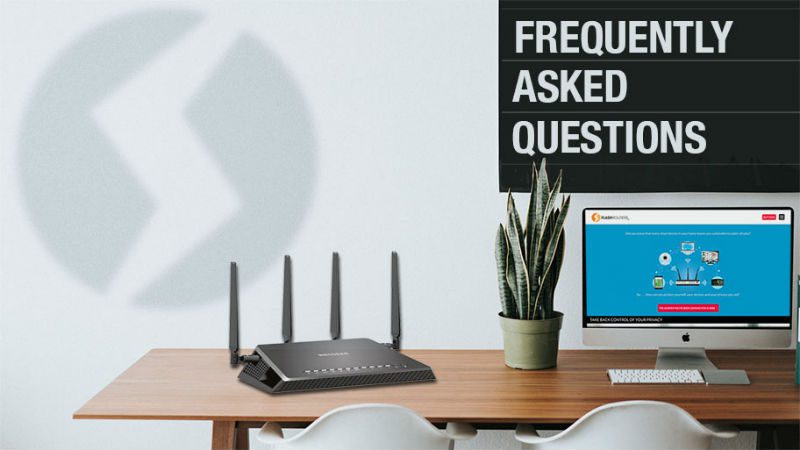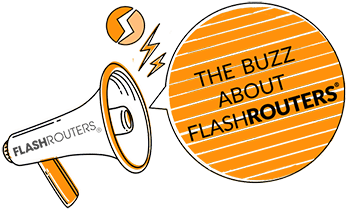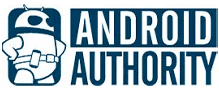VPN Protocols: The Differences Between PPTP, L2TP, OpenVPN, IKEv2, Lightway, and WireGuard (Networking FAQ)
Quick Overview
Finding the right VPN to enhance your online security can sometimes seem like a daunting process. Often, techies throw around fancy acronyms that are hard to decipher and understand. FlashRouters breaks down these common VPN terms like OpenVPN, L2TP, PPTP, and IKEv2/IPSec as well as newer protocols like Lightway, NordLynx, and WireGuard.

In This Article
- Welcome to VPN Basics
- How Does a VPN Protocol Work?
- VPN Protocols: L2TP/IPSec · OpenVPN · IKEv2/IPSec · WireGuard · Lightway · PPTP · NordLynx
- Are L2TP and PPTP Still Secure?
- Which VPN Protocol Is The Best?
- How To Integrate OpenVPN on a Router
- What’s the Best OpenVPN Provider for My Network?
- What’s The Best OpenVPN-Configured Router for My Network?
- How to Integrate IKEv2/IPSec on Your Network
- What’s the Best IKEv2/IPSec VPN Router for My Network?
- What’s The Best Lightway Router?
- What’s the Best NordLynx Router?
Best FlashRouters for VPN
The easiest way to get your entire network covered by your VPN is with a FlashRouter! Get one today!
AX3000 WiFi 6 VPN FlashRouter – Perfect for Medium Homes / Perfect for 20-30 Devices / Built-in Support for WireGuard & Wi-Fi 6 / Security with out breaking the bank
SALE PRICE: $99.99 $149.99 | BUY NOW Asus AX1800S FlashRouter – Easy Router Setup via Asus App / Blazing-fast Wi-Fi 6 (Wireless-AX) Speeds / Elevated VPN Setup + Implementation Options
SALE PRICE: $139.99 $249.99 | BUY NOW
Welcome to VPN Basics
A VPN, or Virtual Private Network, creates an encrypted tunnel that guides data from your location to an alternate server. The VPN uses this server to connect you to an online service, such as a streaming service. The way your device communicates with the encrypted server is determined by the VPN tunneling protocol.

How Does a VPN Protocol Work?
VPN protocols consist of two channels: a data channel and a control channel. The control channel verifies the connection between your device and the server, while the data channel transmits the data. Together, these channels work to ensure that your data travels securely.
First, the VPN Protocol performs a process called encapsulation when the connection is established. The process takes user data packets and places them inside another data packet. This is done to avoid a mismatch between the protocol configurations of the VPN and the target server and ensure that your data arrives at the target server correctly.
Different protocols include L2TP, OpenVPN, and IKEv2/IPSec, which are tried and true Virtual Private Network protocols used in order to establish a fast, secure, and reliable connection between two nodes. More recent protocols include Lightway and Wireguard, which are cutting edge new technologies hoping to bring VPN use to new levels, while PPTP is an obsolete protocol best avoided.
What is L2TP/IPSec?
Layer 2 Tunnel Protocol (L2TP) is a popular method for establishing VPN connections and is provided as an option by most Internet service providers (ISPs).
- Encryption Type/Level: Supports up to 256-bit session keys using the IPSec protocol, however, the session keys can vary depending on the algorithms being used.
- Uses double encapsulation of data for better security.
- VPN Speeds: Slightly slower when compared with PPTP and OpenVPN.
- Built-in clients and support for L2TP/IPSec is also available in all modern devices/operating systems out of the box.
- Compatible with: Microsoft Windows XP/7/8,10, Linux, Android, Apple iOS, and Mac OSX.
- Port Configuration: Utilizes UDP 500, Protocol 50, UDP 1701 and UDP 4500.
L2TP/IPSec provides a much more secure and reliable connection than PPTP. The protocol works with the IPSec authentication suite to encrypt and encapsulate data. L2TP offers greater security than PPTP, one of the original VPN protocols. However, in recent years advanced attackers have been able to bypass L2TP encryption. While L2TP is more secure than PPTP, users who prioritize security should look to other protocols, such as OpenVPN, for a better solution.
Speed and stability-wise, L2TP lags in comparison to OpenVPN and IKEv2/IPSec. When using the same levels of encryption, both OpenVPN and IKEv2 offer both higher speeds and fewer network drops. Unfortunately, the complexity of configuring IPSec increases the likelihood of drops.
What is OpenVPN?

OpenVPN is an advanced and popular open-source software application used to establish VPN connections.
- Encryption Type/Level: Session keys up to 256-bits are supported; however, the session keys can be varied.
- Data encryption is done using the OpenSSL library.
- VPN Speeds: Considered one of the fastest VPN protocols, faster than PPTP and L2TP/IPSec.
- VPN Comparison: OpenVPN provides a highly reliable, easy to install, and stable connection. For an unstable connection, OpenVPN sacrifices a little speed in order to increase stability.
- Not included in default router firmware, but can be utilized with a firmware upgrade to DD-WRT firmware.
- Port Configuration: OpenVPN can be configured to use either TCP or UDP ports. It is compatible with MS Windows, Linux, and Mac. Using a third-party application can ensure Android compatibility.
OpenVPN provides a reliable and secure connection, with high speeds. The free online availability of the software application and the continual support of and updating via the open-source community makes it the ideal choice for users with moderate to intermediate computer skills.
What is IKEv2/IPSec?
IKEv2/IPSec is a VPN Protocol that offers users speed, security, and flexibility.
- Encryption Type/Level: Session keys up to 256-bits are supported. The protocol can use a number of popular cryptographic algorithms.
- VPN Speeds: Considered one of the fastest VPN protocols. IKEv2 is faster than PPTP, L2TP/IPSec, and OpenVPN.
- VPN Comparison: IKEv2/IPSec is considered one of the fastest and most secure VPN Protocols. It also builds upon the stability of OpenVPN, with a built-in auto-connect feature.
- Not included in all default router firmware. It should be supported on newer devices, but older devices may not support it. However, some VPN providers like ExpressVPN offer support for the protocol on routers.
- Port Configuration: UDP port 500 is used for the initial key exchange and UDP port 4500 for NAT traversal.
IKEv2/IPSec is considered one of the most secure VPN Protocols. The protocol is a part of the IPSec authentication suite and uses it for authentication and encapsulation. While it was initially developed by Microsoft and Cisco, there are now plenty of open-source equivalents.
What is WireGuard?
WireGuard is a new VPN Protocol, offering users speed, security, and ease of use.
- Encryption Type/Level: Supports ChaCha20, Curve25519, BLAKE2s, SipHash24, and HKDF algorithms.
- VPN Speeds: Even faster than IKEv2/IPSec.
- VPN Comparison: Offers multiple benefits over IKEv2/IPSec, including higher speeds, better stability & efficiency, and boasts a simple design.
- Port Configuration: Only uses UDP.
WireGuard offers several benefits above IKEv2/IPSec and OpenVPN but also offers some drawbacks, such as a lack of TCP support and no automatic obfuscation. However, many people are finding it to be one of the best options available.
You’ll need a supported VPN provider to use Wireguard, and this is one of our favorites:

PER MONTH
- Servers in 70+ countries
- Port Forwarding, DDoS protection, and Dedicated IP Available as Add-ons

PER MONTH
- 1700+ Servers across 60+ countries
- Integrates with the Tor anonymity network
Additionally, in order to set up Wireguard with your home network, you’ll need a properly configured router. Get yourself powered up with the best option today:
FEATURES
- Supports WiFi 6 (Wireless-AX) speeds
- Includes WireGuard Fast VPN Protocol Support
- Features Built-in Ad-Block & DNS Encryption
What is Lightway?
Lightway is a new VPN Protocol from ExpressVPN. It offers users faster speed, greater efficiency, and more stability.
- Encryption Type/Level: Supports AES-256-GCM and ChaCha20/Poly1305.
- VPN Speeds: ExpressVPN promises that Lightway will deliver faster speeds.
- VPN Comparison: While offering a more compact design and efficient connections, Lightway still is not open-source and does not automatically obfuscate traffic by default.
- Works with any Express-VPN configured router!
- Port Configuration: Uses UDP & TCP with TLS support.
Lightway is the way to go if you’re using ExpressVPN!
What is NordLynx?
NordLynx is NordVPN’s custom configuration of WireGuard that offers unique benefits, exclusively to NordVPN subscribers.
- Encryption Type/Level: Supports ChaCha20/Poly1305.
- VPN Speeds: NordLynx is a custom-configured version of WireGuard that incorporates all the performance benefits of WireGuard, to create a best-of-both-worlds protocol.
- VPN Comparison: NordLynx offers the same performance benefits as WireGuard, but is only available for NordVPN users.
- Works with the Privacy Hero Router
- Port Configuration: Uses UDP.
If you’re subscribed to or looking to subscribe to NordVPN, NordLynx is the VPN protocol for you! And, lucky for you we have the ultimate NordLynx router solution!
NordLynx WiFi 6 Router – Privacy Hero – Perfect for Medium Homes / Perfect for 20-30 Devices / Built-in Support for WireGuard & Wi-Fi 6 / Comes with NordLynx SALE PRICE: $199.99 $249.99 | BUY NOW
What is PPTP?
Point to Point Tunneling Protocol (PPTP) is one of the oldest methods for establishing virtual private networks (VPNs), yet is now considered obsolete due to many security risks.
- Encryption Type/Level: Supports up to 128-bit session encryption keys.
- The data encryption is done using the Microsoft Point-to-Point Encryption Protocol.
- It only requires a username, password, and server address in order to establish a connection.
- VPN Comparison: PPTP has several known vulnerabilities. These have been exploited to perform Man-in-the-Middle attacks. Users who prioritize security should consider other protocols, like OpenVPN or IKEv2/IPSec.
- Compatible & Usually Pre-installed with MS Windows XP/7/8, Linux, DD-WRT, Android, Apple iOS, and Mac OSX.
- Limited to no compatibility with default/manufacturer router firmware.
- Port Configuration: Uses TCP port and GRE.
PPTP offered a fast and easy-to-set-up solution for users who did not have much concern over security and reliability. At the time, it was the quickest/simplest method of VPN to set up with DD-WRT firmware, with compatibility over a wide range of platforms. However, due to its well-reported security flaws, it is not recommended by most tech experts.
Is It Still Safe to Use PPTP or L2TP?
So there we have it. The VPN protocol facts are on the table. So where do we stand?
A PPTP solution is pretty much out of the question nowadays. While it is easy to set up and provides a fast connection, it offers very little when it comes to comprehensive security. Users with a PPTP connection can be easily attacked due to multiple easily exploitable vulnerabilities.
Plus, recovering a PPTP connection can be difficult, especially over unstable networks. In general, users should avoid using PPTP at all costs. However, in places where VPN platforms are unavailable or banned, using PPTP may be better than nothing at all.
An L2TP/IPSec VPN connection is slightly slower, yet more secure and reliable than PPTP. It is widely available on many leading platforms and is harder to block than PPTP. Additionally, its use of the IPSec authentication suite makes it more difficult for attackers to tamper with data.
However, implementing IPSec effectively can be difficult, and poor implementation can lead to reduced security and frequent network drops. For the most part, VPN providers have dropped support for the L2TP protocol and instead feature OpenVPN as their default solution.
OpenVPN vs IKEv2 vs WireGuard: Which VPN Protocol Is The Best?
At the moment, OpenVPN is the default VPN protocol for most VPN providers. OpenVPN provides speed and security but can reduce speeds. The application has to be downloaded and set up and compatibility has to be ensured.
IKEv2/IPSec offers users amazing speeds, advanced encryption, and extreme reliability. However, it has relatively limited device support and is easier to block than OpenVPN.
Like OpenVPN, WireGuard is an open-source VPN protocol. Wireguard is much more lightweight than OpenVPN. It has a code base of 4000 lines vs 40,000, meaning it is easier to implement and audit. As a result, it offers better performance. However, WireGuard on its own does not offer built-in obfuscation features, so it can be potentially easier to block. In addition, fewer providers support WireGuard compared to OpenVPN. And, setting up WireGuard may be a more complex process.
NordLynx and Lightway are both lightning-fast and very secure. However, only NordVPN and ExpressVPN support those protocols, respectively. Still, if you are using one of those providers, you are pretty much guaranteed a seamless experience.
So, which protocol should users choose? Basically, the answer boils down to what you’re looking for and what provider you want to use. Both OpenVPN and IKEv2/IPSec offer comprehensive security. If you’re looking for an easy-to-use universally operable solution that is highly secure, OpenVPN is right for you. If you want fast speeds, IKEv2/IPSec may be the option for you. And, if you’re willing to use the correct provider, Lightway, NordLynx, or Wireguard is the way to go.
How To Integrate OpenVPN, WireGuard, Lightway,or NordLynx on a Router
Sadly, VPN configuration is not available out-of-the-box on all routers. Even when it is available, it can be time-consuming and difficult for the average user. That’s where we come in! We offer specialized FlashRouters that are enhanced with specialized firmware that makes setting up a VPN connection simpler than ever, for OpenVPN, WireGuard, etc.
Unfortunately, each VPN provider has a different way to set up their OpenVPN or WireGuard connection and how to do it within a router. And that’s where we come in. If you order a router from us, we can set it up with your VPN subscription, so it’s ready to go as soon as you receive it!
Moreover, setting up a VPN service on your router means that every device you connect with is covered, without having to manually configure each device! Similarly, any device connected to an OpenVPN-connected router will be using VPN even if VPN isn’t available on your iPhone, Tablet, Roku, or SmartTV!
What’s the Best OpenVPN Provider for My Network?
Check out these awesome OpenVPN Providers!
With over 6500+ servers in 90+ countries, CyberGhost gives you blazing fast speeds. No more buffering, throttling from your Internet Service Provider, or proxy errors!
PRICE PER MONTH: $2.03 | SIGN UP HEREWhat’s The Best OpenVPN-Configured Router for My Network?
When looking to establish a VPN connection between two nodes, it is extremely important to know your priorities and to also understand if your router is up to par. Join the Router Revolution and grab a FlashRouter today!
AX3000 WiFi 6 VPN FlashRouter – Perfect for Medium Homes / Perfect for 20-30 Devices / Built-in Support for WireGuard & Wi-Fi 6 / Security with out breaking the bank SALE PRICE: $99.99 $149.99 | BUY NOW
Asus AX1800S FlashRouter – Easy Router Setup via Asus App / Blazing-fast Wi-Fi 6 (Wireless-AX) Speeds / Elevated VPN Setup + Implementation Options SALE PRICE: $139.99 $249.99 | BUY NOW
How to Integrate IKEv2/IPSec on Your Network
At the moment, not all VPN providers offer support for the IKEv2/IPSec protocol. Luckily, using a FlashRouter with these VPN providers bypasses the issues associated with configuring your devices with IKEv2.
What’s the Best IKEv2/IPSec VPN Router for My Network?
Grab one of the best routers to set up your IKEv2 VPN today!
FEATURES
- Active Threat Monitoring
- Full Network & Bandwidth Control
- Built-in Ad-blocking
- Includes 1 Year of Roqos Core Protect Service
What’s the Best Lightway VPN Router for My Network?
Grab one of the best routers to set up your Lightway on your router today!
FEATURES
- Built-in Wi-Fi 6
- Supports ExpressVPN Lightway Protocol by Default
- Use Up To 5 Servers At Once With Device Groups
What’s the Best NordLynx VPN Router for My Network?
Grab one of the best routers to set up your Lightway on your router today!
FEATURES
- Perfect for Medium Homes
- Perfect for 20-30 Devices
- Built-in Support for WireGuard & Wi-Fi 6
- Comes with NordLynx
Want VPN Configuration On Your Existing Router?
Perhaps you already have a router, or you’ve just purchased a brand-new router and want to configure it with a VPN. Well, you’re in luck!
Our tech networking assistance can you help set up your network with the VPN provider of your choice. They’ll even assist you in optimizing your network, so you have the best connection possible!


FLASH MY ROUTER SERVICE INCLUDES:
- 1-on-1 Session With Expert Technician
- Basic Internet/Wi-Fi/VPN Setup
- Open Source Firmware "Flash" Upgrade
- Includes a $30 Service Credit
Have any other questions or concerns? Feel free to reach out!
Best VPN Routers 2024
Looking for the most secure router for VPN service options? Look no further.