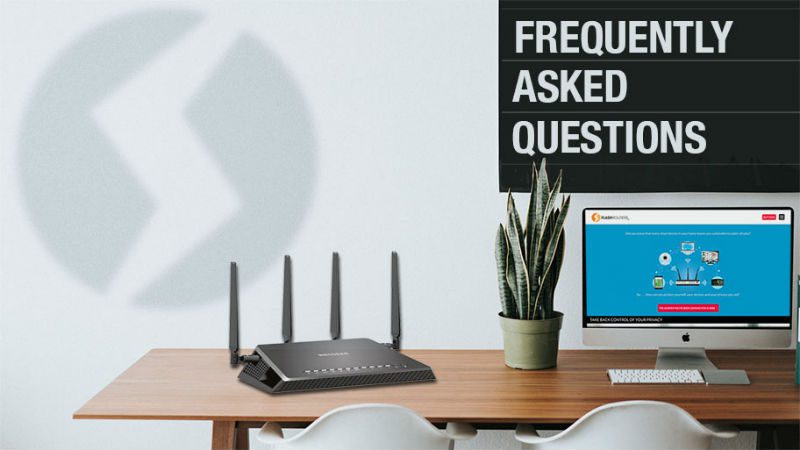One of our primary concerns at FlashRouters is making sure that our customers have access to a reliable and safe wireless network. That’s why we frequently offer FAQs and post stories about developments in the WiFi community. After all, reliable WiFi is no longer a luxury for many; it’s a necessity.
In that spirit, we thought it was a good time to finally discuss Beamforming, a process that is becoming increasingly available on high-end WiFi routers. Though this term has been around in one form or another for a while in the networking community, beamforming is an excellent router feature that is accruing increasing importance.
What is Beamforming? What Is Wi-Fi Beamforming?
Beamforming is a crucial technique in the field of wireless communication, particularly in the context of 5G networks and Wi-Fi. It allows for the precise targeting of a wireless signal in a specific direction, resulting in higher signal quality and data rates. In this article, we will explore what beamforming is, how it works, and its various applications and limitations.

What Is The Difference Between Beamforming and MU-MIMO?
Beamforming and MU-MIMO are both techniques used in wireless communication, but they serve different purposes. MU-MIMO, which stands for Multi-User Multiple-Input Multiple-Output, allows for communication with multiple users simultaneously. It enables access points to transmit data streams to multiple devices at the same time, providing faster and more efficient wireless connections.
On the other hand, beamforming is a technique that focuses the wireless signal in the direction of the intended recipient, improving the signal strength and reducing interference. By concentrating the signal, beamforming increases the range and throughput of the wireless connection.
The advantages of MU-MIMO include higher network capacity, reduced latency, and improved overall performance. Beamforming, on the other hand, provides enhanced signal strength, extended reach, and better coverage.
However, MU-MIMO has the disadvantage of requiring more processing power and complex algorithms, which can increase costs. Beamforming, on the other hand, can be susceptible to interference from other environmental factors and may not work well in multi-story buildings or congested areas.
Most Popular WiFi Beamforming Routers
FEATURES
- Perfect for Max Wi-Fi Coverage
- Recommended for 15+ Devices
- Blazing-fast Wi-Fi 6 (Wireless-AX) Speeds
- Enhanced with Merlin Upgraded Firmware
FEATURES
- Perfect for Max Wi-Fi (30+ Simultaneous Connections)
- Blazing-fast Wi-Fi 7 (Wireless-BE)
- Dual 10 Gbps Ports
- Reliable Wi-Fi Multi-link Operation
Beamforming Techniques
Narrowband beamforming
Narrowband beamforming is a technique that focuses on a specific radio frequency (RF) band for transmission and reception. It is most commonly used in applications where the signal bandwidth is narrow, such as in radio astronomy.
Wideband beamforming
Wideband beamforming, on the other hand, operates across a broader range of frequencies. This technique is essential in applications where the signal bandwidth is wide, such as in 5G networks and wireless communication systems.
Zero Forcing (ZF)
Zero Forcing (ZF) is a beamforming technique that aims to nullify the interference between antennas by applying a weight factor to each antenna element. This technique ensures that the desired signal is received at the highest quality possible while minimizing interference from other sources.
Analog beamforming
Analog beamforming refers to the manipulation of the signals at each antenna element before they are transmitted. It involves adjusting the phase and amplitude of the signals to create a desired beam or signal direction. Analog beamforming is less complex than digital beamforming but provides limited adaptability.
Switched beamforming
Switched beamforming is a technique that uses a combination of analog beamforming and switching network to create multiple fixed beams. By switching between these beams, the desired signal can be directed towards different receiving devices.
Adaptive beamforming
Adaptive beamforming utilizes signal processing algorithms to adaptively adjust the phase and amplitude of the received signals. This technique dynamically adjusts the beamforming weights to optimize signal strength and quality, even in the presence of changing interference and noise conditions.
Digital beamforming (DBF)
Digital beamforming involves digitally processing the received signals from multiple antennas to adjust their phase and amplitude. This technique offers greater flexibility and adaptability compared to analog beamforming, as the adjustments can be made after the signals are received.
Hybrid beamforming
Hybrid beamforming combines the benefits of both analog and digital beamforming techniques. It utilizes multiple antennas, some with analog beamforming and others with digital beamforming capabilities, to achieve a balance between performance and complexity.
Applications of Beamforming
Beamforming in 5G
Beamforming is a fundamental technology in 5G networks. It allows for the efficient utilization of the limited spectrum resources by directing the signal towards the intended user, leading to improved coverage and higher data rates.
Beamforming in Wi-Fi
Wi-Fi beamforming is widely used in modern routers to extend the range and enhance the signal strength of wireless networks. By focusing the signal towards the connected devices, beamforming improves the overall performance and reliability of Wi-Fi connections.
Beamforming in radio astronomy
Radio astronomers use beamforming techniques to capture and process radio waves from space. By directing the antennas towards specific celestial objects, scientists can gather valuable data and study distant stars and galaxies.
Beamforming in healthcare
Beamforming has applications in healthcare, particularly in ultrasound imaging. By focusing the transmitted ultrasound waves toward the targeted area, beamforming enhances the image quality and improves diagnostic capabilities.
Beamforming in seismic data processing
In the field of geophysics, beamforming is used in seismic data processing to extract valuable information about the subsurface structures. By focusing seismic waves in specific directions, scientists can analyze the reflected waves to map the Earth’s layers and detect underground resources.
Acoustic beamforming
Acoustic beamforming is used in audio systems to enhance the audio experience. By using multiple microphones and beamforming techniques, sounds can be directed towards the desired location, providing a clearer and more immersive listening experience.
Benefits and Limitations of Beamforming
Benefits of Beamforming
Beamforming offers several benefits in wireless communication systems, including:
- Improved signal quality and strength
- Extended coverage and range
- Higher data rates and throughput
- Minimized interference and noise
- Improved spectral efficiency
Limitations of Beamforming
While beamforming provides significant advantages, it also has some limitations, including:
- Increased complexity and cost of implementation
- Limited adaptability in dynamic environments
- Dependency on accurate channel state information
- Sensitivity to certain types of interference
- Reliance on multiple antennas, which may not be feasible in all devices
Conclusion
Beamforming is a powerful technique that plays a crucial role in wireless communication systems. It allows for the precise targeting of signals towards specific receiving devices, resulting in improved signal quality, range, and data rates. Through various beamforming techniques such as analog and digital beamforming, different industries and applications benefit from the capabilities of beamforming technology. While beamforming offers numerous advantages, it also has some limitations that need to be considered during implementation. Overall, beamforming continues to evolve and revolutionize the world of wireless communication.
What is Asus AiRadar and Netgear Beamforming Plus?
While many high-end routers feature an 802.11ac standard, the brands producing the devices may not use the term “beamforming” when describing their products. For instance, Asus uses the term “AiRadar” to explain the process of WiFi beamforming. Netgear describes its 802.11ac products as having “Beamforming Plus”. However, both of these terms are individual brand approaches to showcase the WiFi beamforming process.
DD-WRT & Beamforming
Flashing your 802.11ac router with DD-WRT will allow you to get the most of the WiFi Beamforming process. As shown in the image above, within the DD-WRT firmware there is an option for enabling or disabling Beamforming to either “Explicit Beamforming” or “Implicit Beamforming.”
Explicit Beamforming requires the transmitter (in this case, the router) and receiver (the device on your network) to exchange information. This is a feature that would be best suited for Wireless-AC compatible products, but an important one nonetheless in the future-proofing process. Implicit Beamforming is simpler and does not require support on both ends of the wireless network. Either way, having this option explicitly available with DD-WRT is a helpful advantage that can greatly aid WiFi Beamforming.
Top VPN Routers For WiFi Beamforming
NordLynx WiFi 6 Router – Privacy Hero

$249.99
- Perfect for Medium Homes
- Perfect for 20-30 Devices
AX3000 WiFi 6 VPN FlashRouter

$149.99
- Perfect for Medium Homes
- Perfect for 20-30 Devices
Asus RT-BE88U WiFi 7 Merlin FlashRouter

$599.99
- Upgraded with Custom Merlin Firmware.
- Next Gen WiFI 7 Update of Asus favorite model.
Looking for more WiFi and WiFi-related products? Follow us on Twitter, or like us on Facebook.
Any questions? Feel free to contact our support team.
Beamforming FAQ
Toggle content goes here, click edit button to change this text.
Q: What is beamforming?
A: Beamforming is a technique used in wireless communication to direct a wireless signal towards a specific receiver or target. It is a method of focusing the transmission of a signal from multiple antennas in close proximity to create a stronger, more reliable signal.
Q: How does beamforming work?
A: Beamforming works by using multiple antennas to transmit a signal in a specific direction. By adjusting the phase and amplitude of the signals emitted by each antenna, the signals can be combined in such a way that they reinforce each other in the desired direction, while canceling out interference from other directions. This allows for a more targeted and efficient transmission of the wireless signal.
Q: What are some examples of beamforming being used?
A: Beamforming can be used in various applications, such as in modern wireless communication systems like Wi-Fi and 5G. It is commonly used in Wi-Fi routers to implement Wi-Fi beamforming, which improves the signal strength and range of the Wi-Fi network. It is also used in radar systems to concentrate the transmitted energy towards a specific target.
Q: How many antennas are required for beamforming?
A: The number of antennas required for beamforming depends on the specific implementation and the desired level of performance. In general, multiple antennas are used to create spatial diversity and enable beamforming. The more antennas available, the better the beamforming performance.
Q: What would wireless communication be like without beamforming?
A: Without beamforming, wireless communication would rely on the traditional spread of signals in all directions. This can lead to signal degradation, interference, and reduced range. Beamforming allows for a more focused and directed transmission, resulting in faster and more reliable wireless communication.
Q: Can beamforming be used with MIMO?
A: Yes, beamforming can also be used in combination with Multiple-Input Multiple-Output (MIMO) technology. MIMO utilizes multiple antennas at both the transmitting and receiving ends to improve the capacity and performance of wireless communication systems. Beamforming can enhance the effectiveness of MIMO by further focusing the transmitted signals.
Q: What are beamforming algorithms?
A: Beamforming algorithms are mathematical algorithms used to determine the optimal phase and amplitude adjustments for the signals transmitted by each antenna in a beamforming system. These algorithms take into account factors such as the channel state information, desired beam direction, and interference conditions to maximize the signal strength at the receiver.
Q: How does beamforming improve the signal-to-noise ratio?
A: Beamforming improves the signal-to-noise ratio by focusing the transmitted signals towards the receiver and rejecting signals coming from other directions. This reduces the amount of noise and interference that the receiver has to deal with, resulting in a stronger and clearer received signal.
Q: How does beamforming benefit wireless communication standards like Wi-Fi and 5G?
A: Beamforming has the potential to significantly enhance the performance and capacity of wireless communication standards like Wi-Fi and 5G. By directing the signals towards the intended receivers and minimizing interference, beamforming can improve the range, signal quality, and overall efficiency of these wireless networks.
Q: What is the role of the access point in beamforming?
A: In a beamforming system, the access point, typically a Wi-Fi router or base station, plays a crucial role. It is responsible for coordinating the transmission and reception of the signals from multiple antennas. The access point uses beamforming algorithms to calculate the optimal phase and amplitude adjustments for each antenna to achieve the desired beam direction.
Q: How is beamforming different from traditional broadcast antennas?
A: Beamforming is a type of smart antenna technology that dynamically adjusts the transmitted signals to focus them in a specific direction. Traditional broadcast antennas, on the other hand, emit signals in all directions equally. Beamforming allows for more efficient and targeted transmission, while traditional broadcast antennas have a more widespread coverage area but may be less focused and direct.
Beamforming is a technique used in wireless communication systems to focus the signal towards a specific receiving device or multiple devices. It involves manipulating the transmitted signal through an antenna array to create a beam or directed signal towards the intended recipient. This beamforming technology enables higher signal strength and quality, minimizing interference from other sources.
Q: What is beamforming?
A: Beamforming is a technique used in wireless communication systems to enhance signal strength and quality. It focuses the transmission of radio waves in a specific direction, rather than spreading the signal in all directions.
Q: How does beamforming work?
A: Beamforming works by using multiple antennas to send and receive signals. It uses constructive and destructive interference to shape and direct the signal, increasing its strength in the desired direction and reducing signal interference from other directions.
Q: What are the benefits of beamforming?
A: Beamforming enables improved wireless performance by increasing signal range, reducing interference, and enhancing data rates. It allows for better coverage and higher capacity, especially in crowded environments.
Q: What is the role of massive MIMO in beamforming?
A: Massive MIMO (Multiple Input Multiple Output) technology is often used in beamforming. It utilizes a large number of antennas at the baseband to enhance communication by increasing the signal capacity and improving signal quality.
Q: Does beamforming require specialized hardware?
A: Yes, beamforming requires devices and antennas that are capable of implementing the technique. These devices need to support multiple antennas and have the necessary processing power to perform beamforming calculations.
Q: How different would wireless communication be without beamforming?
A: Without beamforming, wireless communication would have limited coverage, lower data rates, and more signal interference. The signal would spread in all directions, resulting in weaker and less reliable connections.
Q: What is fixed beamforming?
A: Fixed beamforming refers to the technique where the beamforming direction is predetermined and remains fixed. It is often used in applications where the location of the receiver is known and does not change.
Q: How does beamforming make sure the signal is directed to the intended receiver?
A: Beamforming uses beam steering algorithms to determine the optimal direction for transmitting the signal. By adjusting the phase and amplitude of the signal across the antennas, it focuses the signal towards the intended receiver.
Q: How does beamforming improve wireless signal quality in challenging environments?
A: Beamforming reduces signal interference by focusing the signal in the desired direction and minimizing the impact of overlapping signals. This improves the signal quality, especially in environments with high levels of interference.
Q: How does beamforming benefit Wi-Fi and 5G networks?
A: Beamforming is extensively used in Wi-Fi and 5G networks to enhance their performance. It allows for better signal coverage, higher data rates, and improved capacity, making Wi-Fi and 5G networks more efficient and reliable.
### beamforming. Analog beamforming adjusts the phase and amplitude of the signals at each antenna element, while digital beamforming utilizes signal processing algorithms to adjust the phase and amplitude of the signals after they have been received by multiple antennas.
The beamforming process begins with the transmission of the signal from a transmitter through multiple antennas. These antennas are usually part of a base station or a router. The transmitted signal is then received by the receiving device, which may have a single antenna or multiple antennas. The receiver uses beamforming techniques to isolate and enhance the desired signal while suppressing interference and noise.
By focusing the transmitted signal, beamforming improves the signal strength and quality at the receiving end. This leads to higher data rates and improved overall performance of wireless communication systems.