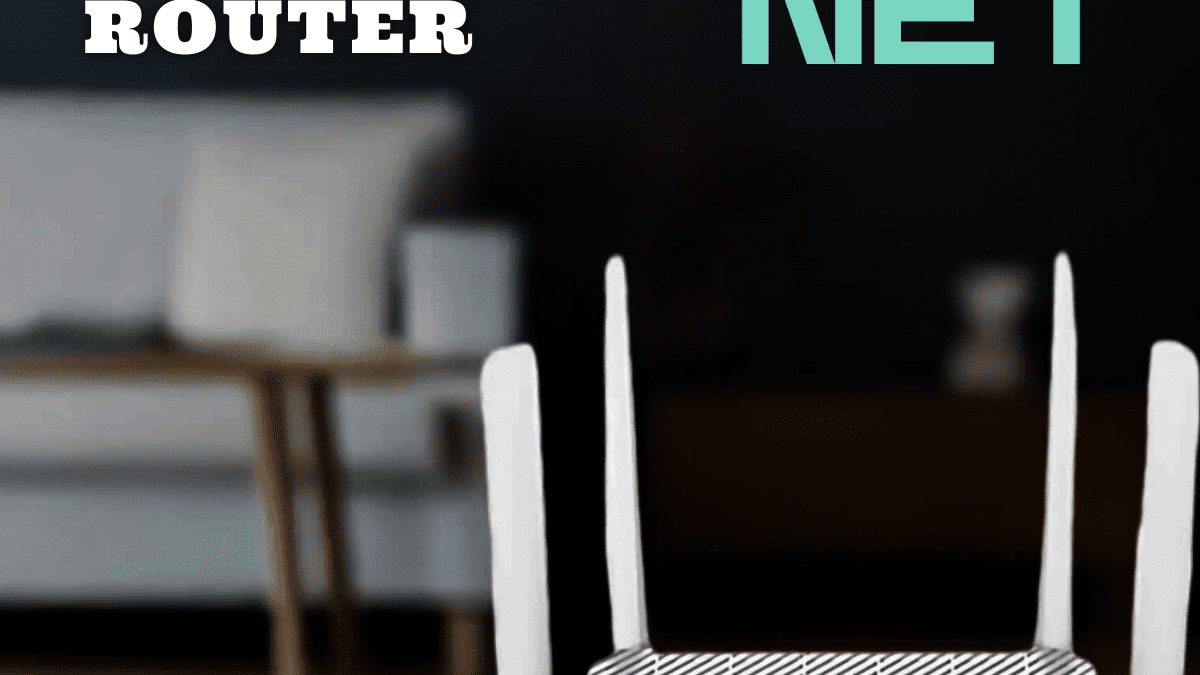Privacy Hero 2 Feature Alert: The Best VPN Router with WireGuard & OpenVPN
 Privacy Hero 2 Gets Major Upgrade:
Privacy Hero 2 Gets Major Upgrade:
Full OpenVPN Support Now Available
The Privacy Hero 2 VPN FlashRouter just became even more powerful! We’re excited to announce a significant firmware update that brings our number one customer request to life: comprehensive OpenVPN support to this popular router, giving users more flexibility and options for their VPN connections than ever before.
What’s New in This Update
NordVPN Dedicated IP VPN Support
For the first time, Privacy Hero 2 VPN router users can now configure OpenVPN connections with NordVPN’s Dedicated IP addresses.
This feature has been highly requested by our community, as dedicated IPs offer several advantages over shared IP addresses:
- Consistent IP reputation – Your dedicated IP won’t be affected by other users’ activities
- Reduced captcha challenges – Many websites are less likely to trigger security checks with dedicated IPs
- Enhanced security – You’re the only one using your dedicated IP address
Universal OpenVPN VPN Service Provider Support
Beyond NordVPN, this update brings OpenVPN compatibility to all VPN service providers we support on the Privacy Hero 2. Whether you’re using ExpressVPN, Surfshark, CyberGhost, or any other supported provider from our extensive list, you can now choose between WireGuard and OpenVPN protocols based on your specific needs.
This flexibility is particularly valuable because:
- OpenVPN works reliably across all networks – OpenVPN is the most used protocol for top Dedicated IP address service providers such as NordVPN
- Better compatibility with older devices – Some devices perform better with OpenVPN
- Protocol redundancy – Having both options ensures you’re never without VPN protection
Simple Setup Process
One of the biggest advantages of FlashRouters has always been our commitment to making advanced networking accessible to everyone. This OpenVPN update continues that tradition with our signature easy setup process.
You can easily toggle between the OpenVPN & NordLynx protocol from a drop-down menu in the VPN section of the Privacy Hero interface.
For all of our other supported VPN providers, you can choose the “Custom” option from the drop-down menu, then choose OpenVPN. Now, you can drag and drop your OVPN file and enter your username and password to connect to your preferred provider.
Getting Started is Simple
Setting up OpenVPN on your Privacy Hero 2 takes just a few minutes:
- Access your router’s admin panel – Log into your Privacy Hero 2’s web interface
- Navigate to the VPN section – Find the OpenVPN configuration area
- Follow our step-by-step guides – Our support center has detailed, provider-specific setup instructions
- Connect and enjoy – Your entire network is now protected with OpenVPN
Comprehensive Support Documentation
We’ve created detailed setup guides for each supported VPN provider, complete with screenshots and troubleshooting tips. These guides are available in our support center and cover:
- Provider-specific configuration steps
- How to obtain and use Nord VPN Dedicated IP credentials
- Troubleshooting common connection issues
- Performance optimization tips
- How to switch between WireGuard and OpenVPN protocols
Why This VPN Router Update Matters
Enhanced Network Compatibility
While WireGuard VPN is generally faster and more efficient, some networks and firewalls are more restrictive with newer protocols. OpenVPN’s longer track record means it’s more widely accepted across different network environments, making it invaluable for:
- Corporate networks with strict firewall rules
- Public Wi-Fi networks with aggressive filtering
- International travel where network restrictions vary
- ISPs that may throttle or block newer VPN protocols
Future-Proofing Your Investment
By supporting both WireGuard and OpenVPN protocols, the Privacy Hero 2 ensures you’re prepared for any networking scenario. As internet restrictions and VPN detection methods evolve, having multiple protocol options provides the flexibility to adapt and maintain your privacy protection.
Professional-Grade Features for Home Users
The addition of NordVPN Dedicated IP support brings enterprise-level features to home users. Dedicated IPs are typically used by businesses for consistent access to services and improved security posture, but now Privacy Hero 2 users can enjoy these same benefits for their home networks while using a VPN for enhanced privacy.
Getting the Privacy Hero Update
The OpenVPN support update is available now for all Privacy Hero 1 and 2 routers!
The firmware update process is straightforward and can be completed through your router’s admin interface. As always, we recommend backing up your current configuration before updating.
Once updated, you’ll find the new OpenVPN options in your router’s VPN configuration section, alongside the existing WireGuard settings.
Ready to Upgrade Your Network Security?
The Privacy Hero 2’s expanded VPN capabilities make it an even more compelling choice for users who demand flexibility, reliability, and ease of use from their network security solution. Whether you’re looking to use a dedicated IP for better streaming performance or need OpenVPN compatibility for restrictive networks, this update delivers the features you need.
Visit our support center for detailed setup guides, or contact our technical support team if you need assistance with the upgrade process. Your enhanced Privacy Hero 2 is ready to provide even better protection for your digital life, ensuring you can safely use a VPN for all your online activities.
The Privacy Hero 2 VPN FlashRouter is available now with full OpenVPN support, making it an ideal choice for streaming services like Amazon Prime. For setup guides and technical support related to the Privacy Hero VPN, visit the FlashRouters Support Help Center.