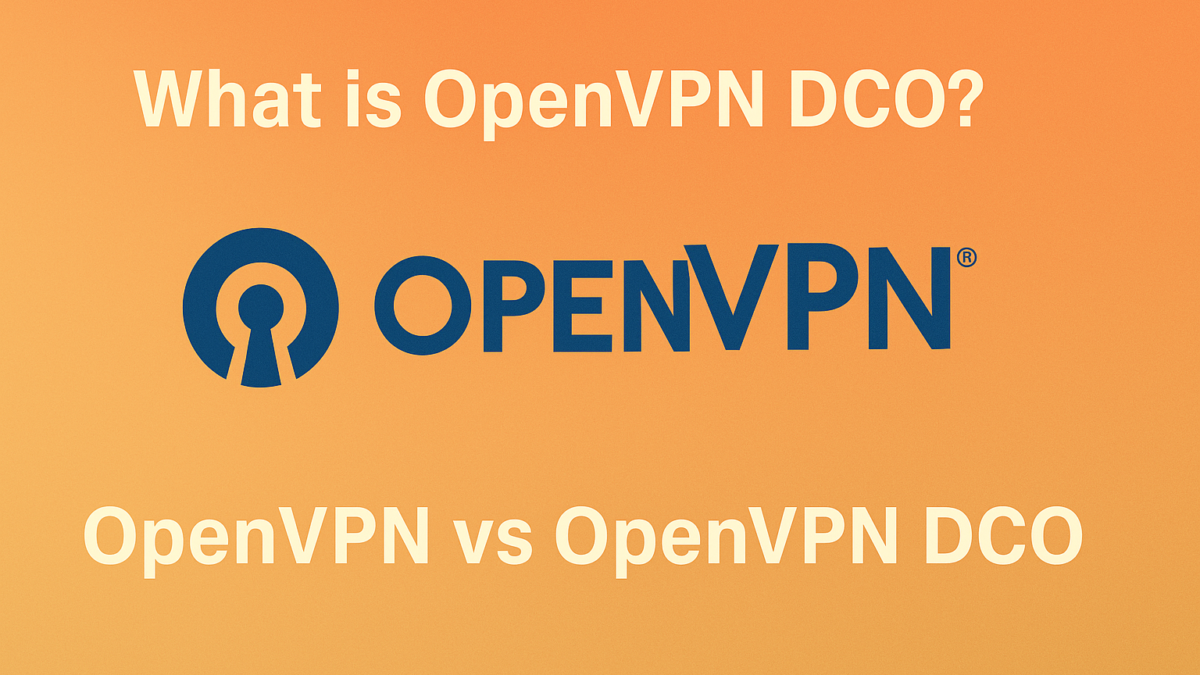OpenVPN vs OpenVPN DCO: Faster, More Secure VPN Explained (2025 Guide)
OpenVPN vs. OpenVPN DCO: The VPN Speed Revolution Explained
When it comes to VPN protocols, OpenVPN has been the gold standard for nearly two decades. It’s reliable, open-source, and works across almost every platform. But in recent years, OpenVPN DCO (Data Channel Offload) has emerged as a next-generation enhancement that promises drastically improved speeds and efficiency.
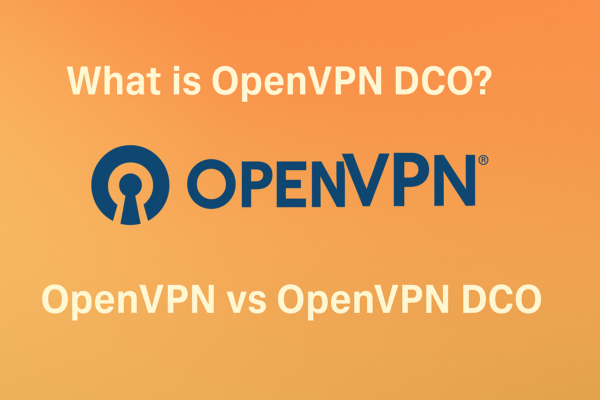
If you’ve ever wondered how OpenVPN compares to OpenVPN DCO—or which one you should choose for your VPN router or client setup—this deep dive will help. We’ll look at their core differences, performance benchmarks, security trade-offs, and real-world device support so you can make the right decision for your network. For more router comparisons, see our guide to Best Wi-Fi 7 Routers in 2025.
What Is OpenVPN?
OpenVPN is an open-source tunneling protocol first released in 2001. It uses SSL/TLS encryption to establish secure connections between your device and a VPN server. Its strengths include:
- Cross-platform compatibility: Works on Windows, macOS, Linux, Android, iOS, and routers.
- High configurability: Can run over UDP for speed or TCP for reliability.
- Strong security: Uses AES-256 encryption, TLS authentication, and Perfect Forward Secrecy.
- Stability: Handles NAT, firewalls, and restrictive networks better than most alternatives.
The main downside? Performance. OpenVPN processes all encryption and packet handling in user space, which creates overhead that slows down throughput—especially noticeable on high-speed connections (500 Mbps+). If you’re setting up OpenVPN on a router, check out the Privacy Hero VPN Router, FlashRouters’ flagship device designed for NordVPN integration.
What Is OpenVPN DCO?
OpenVPN DCO (Data Channel Offload) is a kernel module released in 2022 that significantly upgrades OpenVPN’s performance. Instead of routing encrypted traffic through user space, DCO offloads the heavy lifting of the data channel directly into the Linux kernel.
- Much higher throughput: Performance improvements range from 3x to 10x compared to legacy OpenVPN.
- Lower CPU usage: By skipping unnecessary context switches, DCO reduces load on the system processor.
- Better latency: Connections feel more responsive, making DCO attractive for gaming, VoIP, and streaming.
- Built-in modern crypto: Optimized for AES-GCM and ChaCha20-Poly1305.
Currently, DCO is most mature on Linux (with builds for routers like those running OpenWRT, DD-WRT, or GL.iNet firmware). Windows and macOS support is in development but still less widespread. Many of our GL.iNet VPN Routers are among the first consumer devices to support DCO.
OpenVPN vs. OpenVPN DCO: Feature Breakdown
| Feature | OpenVPN (Legacy) | OpenVPN DCO (Data Channel Offload) |
|---|---|---|
| Release Date | 2001 | 2022 |
| Processing Location | User space | Kernel space (Linux) |
| Performance | 50–300 Mbps typical | 1–2.5 Gbps on same hardware |
| CPU Usage | High | Low |
| Latency | Moderate | Lower (better for real-time apps) |
| Compatibility | All major OS/devices | Primarily Linux routers/servers |
| Encryption | AES-256, ChaCha20, TLS | Optimized AES-GCM & ChaCha20 |
| Stability | Battle-tested | Newer, still maturing |
Performance Benchmarks
- On a Raspberry Pi 4 with OpenVPN (user space), throughput often maxes out at ~120 Mbps. With OpenVPN DCO, the same hardware can push 400–500 Mbps.
- On mid-range x86 servers, OpenVPN might cap out around 300–400 Mbps, while DCO can exceed 1 Gbps.
- High-end VPN routers with hardware crypto acceleration can see 2 Gbps+ speeds using DCO.
In short: DCO finally allows OpenVPN to compete with WireGuard and IPsec on performance while retaining the configurability and familiarity of the OpenVPN ecosystem. For a breakdown of VPN protocols, check our VPN Protocols Explained infographic.
Firmware & Device Support
AsusWRT & AsusWRT-Merlin
Asus routers are extremely popular, and AsusWRT-Merlin is a favorite custom firmware for VPN users. However, OpenVPN DCO is not supported. According to developer RMerlin:
“DCO is not happening. It requires kernel > 5.2.”
Since AsusWRT and Merlin run on older 4.x kernels with Broadcom SDK constraints, DCO cannot be integrated. For Asus routers (RT-AX88U, RT-AX86U, BE-series, etc.), you are limited to classic OpenVPN. If you’re shopping Asus, see our Asus VPN Router collection or read our Wi-Fi 7 upgrade guide.
GL.iNet Routers (DCO-capable)
GL.iNet has taken the lead in bringing DCO to consumer routers. Supported models on FlashRouters.com include:
These devices offer significant speed boosts, with Slate 7 officially tested at ~385 Mbps under OpenVPN DCO.
pfSense, OPNsense, and Linux Servers
- pfSense: Full DCO support in production.
- OPNsense: Experimental support in recent builds.
- Linux servers: Kernel 5.2+ with OpenVPN 2.6+ supports DCO via the ovpn-dco module.
Other Consumer Firmware
- DD-WRT: Limited/experimental.
- OpenWRT: Supports DCO on kernel 5.2+ builds.
- Stock Netgear, Linksys, TP-Link: No DCO support.
OpenVPN DCO Support Matrix (2025)
| Device / Firmware | DCO Support | Notes |
|---|---|---|
| AsusWRT (stock) | ❌ No | Kernel too old (4.x) |
| AsusWRT-Merlin | ❌ No | Developer confirmed: not feasible |
| GL.iNet Flint 3 (BE9300) | ✅ Yes | Full DCO support (Wi-Fi 7) |
| GL.iNet Flint 2 (MT6000) | ✅ Yes | Dual-band Wi-Fi 6 |
| GL.iNet Beryl AX (MT3000) | ✅ Yes | Portable Wi-Fi 6 |
| GL.iNet Slate 7 (BE3600) | ✅ Yes | Travel Wi-Fi 7; ~385 Mbps DCO |
| pfSense (2.7+) | ✅ Yes | DCO support in production |
| OPNsense (recent) | ⚠️ Partial | Experimental |
| Linux servers (kernel ≥5.2) | ✅ Yes | Requires ovpn-dco module |
| DD-WRT | ⚠️ Limited | Not widely adopted yet |
| Other consumer stock firmware | ❌ No | No DCO integration |
Conclusion: Which Should You Choose?
If you’re using a modern VPN router or Linux server, OpenVPN DCO is the clear winner for performance, efficiency, and future-proofing. If you need cross-platform stability and maximum compatibility, classic OpenVPN remains your best bet.
OpenVPN has been the workhorse of VPN technology for nearly 20 years, but its performance ceiling was starting to show. With DCO, OpenVPN gets a new lease on life—offering multi-gigabit speeds without abandoning its security heritage. Explore FlashRouters’ full lineup of VPN Routers andfor more VPN setup tutorials and guides.