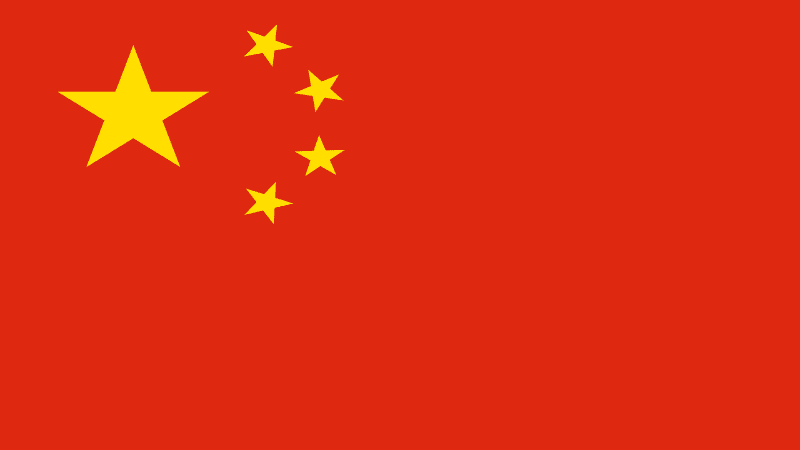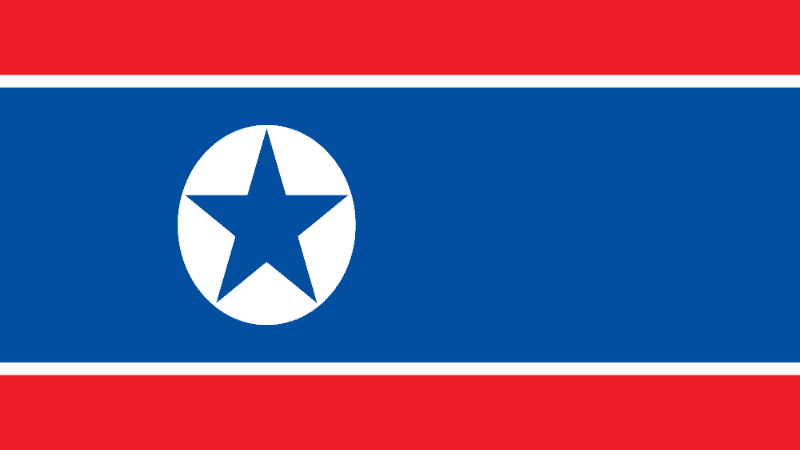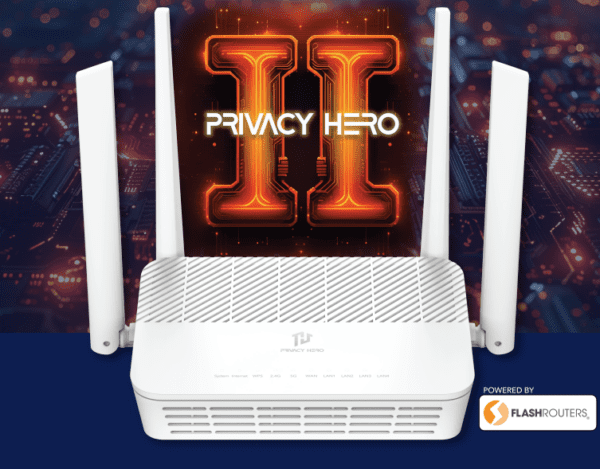Using a VPN To Unblock YouTube

To most, YouTube was a huge turning point in the history of the Internet. The main purpose of YouTube is to create and share videos and ideas with anyone and everyone online. But what happens if everyone can’t access YouTube? How would you find music, fix a leaky sink, or even watch silly cat videos?
The answer to all these questions? Use YouTube with a VPN!
Why Countries Block Access To YouTube

There are many reasons that an oppressive government would block YouTube. Some of these reasons include:
- Limit exposure to content that may incite social or political unrest
- Prevent criticisms of a ruler, government, government officials, religion, or religious leaders
- Violation of national laws such as copyright and intellectual property protection laws
- Violation of hate speech, ethics, or morality-based laws
- Preventing access to videos inappropriate for youth
While some countries completely block access to YouTube, some countries only block partial access to certain videos.
Countries That Block Access To YouTube
Currently, there are only a few countries that have enacted full blocks to YouTube. These countries include:
- China
- Iran
- North Korea
It is no surprise that these countries are blocking access to YouTube, given their history of oppressive government regulations.
China, for example, has severely cracked down on the way their citizens use the Internet, removing foreign TV shows and even jailing VPN users.
More Countries That Have Previously Blocked YouTube
- Afghanistan
- Brazil
- Germany
- Indonesia
- Pakistan
- Russia
While these countries may have lifted their restrictions on YouTube, some may still limit users to what they can view on the website.
Using YouTube With A VPN
As stated before, the obvious answer to getting around these blocks is using YouTube with a VPN. A VPN allows users to circumvent blocks and regulations by routing connections to a remote VPN server.
These VPN servers are typically located in different countries, making it appear as if your connection to YouTube is from a different country.
For example, if you were located in Russia and connected to a United States VPN, YouTube would think that you are connected to the United States. This effectively unblocks content previously restricted by your government or ISP.
Best VPNs for YouTube

PER MONTH
- 1700+ Servers across 60+ countries
- Integrates with the Tor anonymity network
Unblocking YouTube With A VPN FlashRouter
Unfortunately, VPN services typically only offer a limited amount of connections to their VPN servers. These limits can range anywhere from 1-10 concurrent devices. Luckily, a FlashRouter is a perfect solution.
A FlashRouter is a powerful wireless router that is flashed with open-source DD-WRT firmware as well as our new FlashRouters Privacy App. With these upgrades, a DD-WRT FlashRouter:
- Fixes bugs and firmware insecurities.
- Improves network stability.
- Increases wireless strength.
- Enables VPN server support.
And, FlashRouters has devices that can fit a multitude of areas and budgets.
NordLynx WiFi 6 Router – Privacy Hero

$249.99
- Perfect for Medium Homes
- Perfect for 20-30 Devices
Asus RT-BE88U WiFi 7 Merlin FlashRouter

$499.99
- Upgraded with Custom Merlin Firmware.
- Next Gen WiFI 7 Update of Asus favorite model.
Asus RT-BE58U BE3600 WiFi 7 AsusWRT FlashRouter

$349.99
- WiFi 7 Speeds Up to 3600 Mbps
- Optimized for VPN Privacy
Unblock YouTube with the FR Privacy App
The FR Privacy App is an easy, free, and user-friendly way to access and configure your wireless network. Our app runs directly from any Internet browser on desktop or mobile devices.
This allows for easy tweaking and VPN configuration, including but not limited to:
-
-
- Easy device management.
- Seamless VPN server switching.
- Optimized UI on any browser or mobile phone.
- Kill switch and VPN bypass by device.
-
Can’t access YouTube from your current VPN server? No problem! Simply go to the Privacy App homepage and select a new VPN server from the dropdown box!
Want to learn more about using YouTube with a VPN? Still looking for the perfect device or provider? Then visit our most popular router options or feel free to contact our team for all your internet streaming and privacy needs!