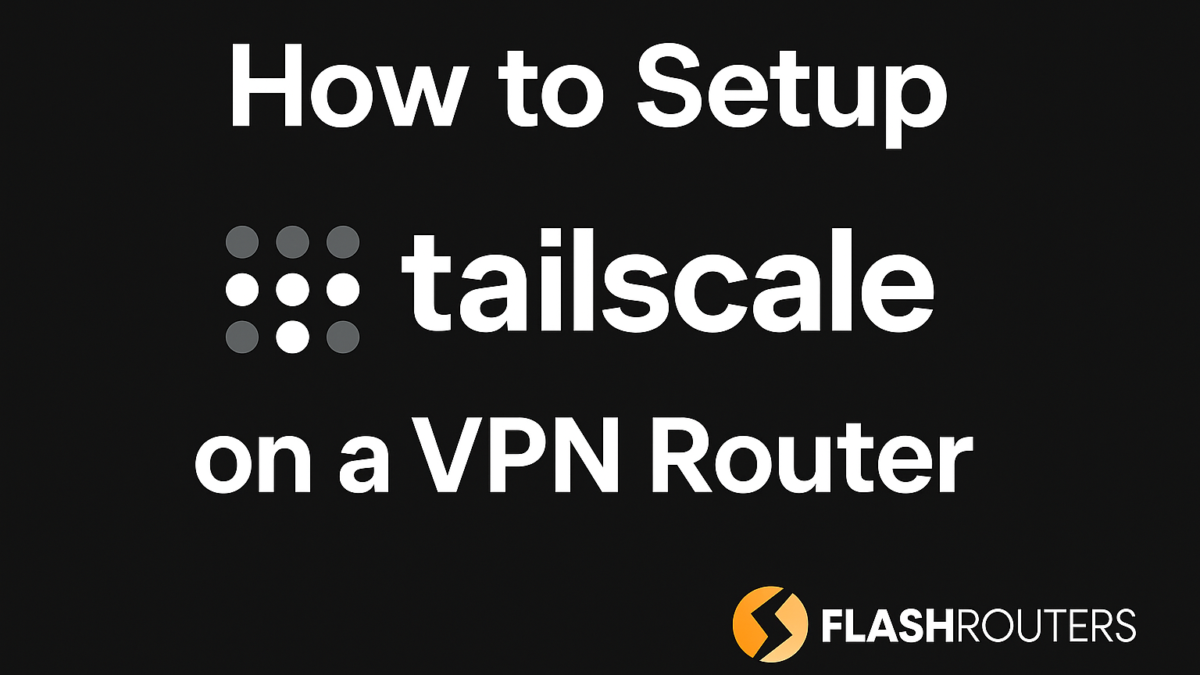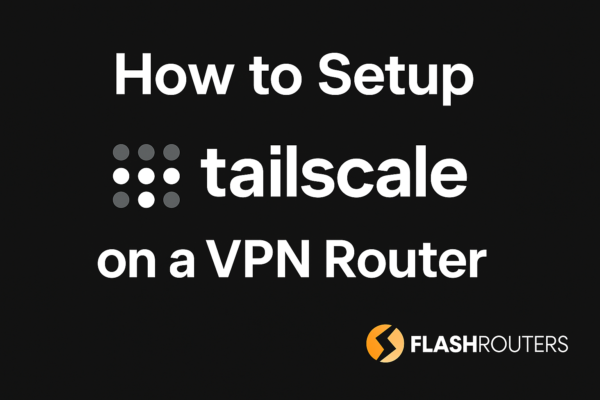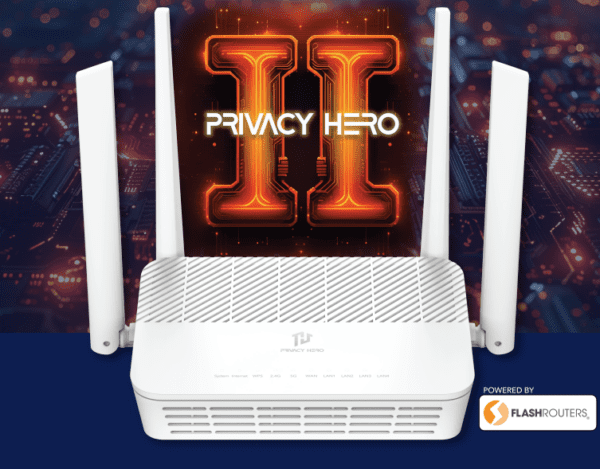How Install Tailscale VPN: Set Up Tailscale on a VPN Router Quick Guides
Tutorial: How to Set Up and Use Tailscale Network on a VPN Router
Looking for a secure, private connection between your devices—without the headaches of complex VPN configurations? Install Tailscale for easy setup.
Enter Tailscale, a zero-config VPN built on WireGuard® that creates a secure mesh network between your devices on install, no matter where they are, including your subnet router. It’s like your own private LAN server, accessible anywhere.
For setting up a server on your Tailscale network, follow the Tailscale docs for detailed instructions. FlashRouters users , setting up Tailscale is surprisingly simple. Here’s a breakdown of what Tailscale is and how to enable it in minutes through the admin console.
What is Tailscale VPN?
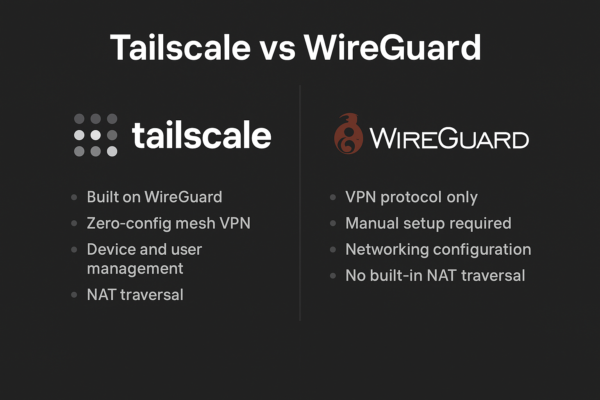 Tailscale is a peer-to-peer mesh VPN that lets you connect your devices—laptops, phones, routers—across the internet with WireGuard-level encryption.
Tailscale is a peer-to-peer mesh VPN that lets you connect your devices—laptops, phones, routers—across the internet with WireGuard-level encryption.
The major benefit? You don’t need to worry about port forwarding, dynamic DNS, or firewall rules.
Think of it as a private network in the cloud, secured by your identity (Google, Microsoft, GitHub, etc.).
Tailscale keeps your traffic encrypted and fast, while giving you seamless access to your other devices from anywhere in the world.
Why Use Tailscale on a FlashRouter?
- Access your home devices from anywhere
- Connect remote workers to internal tools securely
- Set up zero-trust networks for teams
- Manage everything from a simple admin dashboard
- No static IPs or dynamic DNS needed to authenticate your exit node.
- Built-in WireGuard encryption
Want to browse Tailscale-compatible routers for your work?
Shop FlashRouters for Tailscale-Ready Devices and configure your tailnet.
Why Choose Tailscale Over a Traditional VPN?
While services like NordVPN is a different service and does not include features like Tailscale’s subnet router. and ExpressVPN are great for streaming, browsing anonymously, or accessing geo-restricted content, Tailscale offers a unique solution for users who want secure private networking between their own devices.
Here are the most popular reasons users choose Tailscale over a standard VPN provider:
1. Peer-to-Peer Mesh Networking
Tailscale creates encrypted tunnels directly between devices using the WireGuard protocol, resulting in lower latency and better performance—especially for local or remote device-to-device connections.
2. Zero Configuration Setup
No port forwarding. No firewall headaches. No manual IP configuration. Tailscale automatically handles NAT traversal using NAT traversal technology, making it a powerful tool for managing your subnet and remote access. plug-and-play VPN.
3. Private Infrastructure, Not Shared Servers
With traditional VPNs, your data is routed through shared exit nodes, unlike Tailscale’s direct connections between devices on your subnet. Tailscale builds a personal mesh network—only your devices are connected, and you can use Tailscale SSH for secure access to internal services. no shared servers or logs are involved. See Tailscale’s privacy principles.
4. Fine-Grained Access Controls
Need to allow only certain devices to reach specific internal services?
Tailscale supports ACLs (Access Control Lists), giving users granular control over who can connect to what.
Learn more: Tailscale ACL documentation
5. Ideal for Self-Hosting & Remote Work
Run a home server or access your office NAS from abroad? Tailscale makes internal services like SSH, databases, or web UIs accessible through Tailscale SSH. without opening ports or relying on third-party tunnels.
6. Cross-Platform Device Sync
Use one identity to link all your devices (iOS, Android, Windows, Mac, Linux, routers, NAS, cloud servers) into one secure private LAN, accessible globally.
More: Tailscale device limits
7. Free for Personal Use
Tailscale offers a free personal plan that includes up to 100 devices, key features like MagicDNS, ACLs, and more—without requiring a monthly subscription.
8. Built Entirely on WireGuard
Tailscale uses WireGuard exclusively, ensuring modern encryption, speed, and simplicity. Many traditional VPNs still rely on older protocols like OpenVPN or IKEv2.
Ready to try it?
Set up Tailscale on a FlashRouter and get the benefits of a private mesh VPN with enterprise-grade encryption—without the complexity.
Tailscale Setup Breakdown and Guides
Tailscale is a modern VPN solution that simplifies secure networking. In this guide, we will walk you through the Tailscale setup process, ensuring you can connect your devices effortlessly.
What is Tailscale?
Tailscale is built on top of the WireGuard protocol, providing a secure mesh VPN. It allows you to connect devices across different networks without complex configurations.
Why Choose Tailscale?
Tailscale offers several advantages, including easy setup, robust security, and the ability to connect devices across various platforms. It’s perfect for remote work, accessing home devices, or collaborating with teams.
Prerequisites for Tailscale Setup
- A Tailscale account (sign up at tailscale.com)
- Devices you wish to connect (laptops, servers, mobile devices)
- Internet connectivity
Step-by-Step Tailscale Setup
Step 1: Install Tailscale
Download and install Tailscale on your devices. Tailscale supports various operating systems, including Windows, macOS, Linux, iOS, and Android. Follow the installation instructions specific to your platform.
Step 2: Authenticate Your Devices
After installation, launch Tailscale. You will be prompted to log in using your preferred authentication method (Google, Microsoft, GitHub, etc.). This will link your devices to your Tailscale account.
Step 3: Connect Your Devices
Once authenticated, your devices will automatically connect to your Tailscale network. You can view connected devices from the Tailscale admin console. This console provides an overview of your network and device status.
Managing Tailscale Connections
With Tailscale, you can easily manage your connections. The admin console allows you to add or remove devices, view connection history, and configure access controls. This is essential for maintaining a secure and organized network.
Troubleshooting Common Issues
If you encounter issues during the Tailscale setup, consider the following troubleshooting steps:
- Ensure that your devices have internet access.
- Check for any firewall settings that may block Tailscale.
- Restart the Tailscale service on your devices.
Advanced Tailscale Features
Explore advanced features like ACLs (Access Control Lists) to customize permissions, Magic DNS for easier device access, and integration with your existing infrastructure while setting up a server on your Tailscale network. These features enhance functionality and security.
Conclusion
Setting up Tailscale is an efficient way to create a secure network for your devices. By following this guide, you can quickly establish a reliable connection, making remote access seamless and secure.
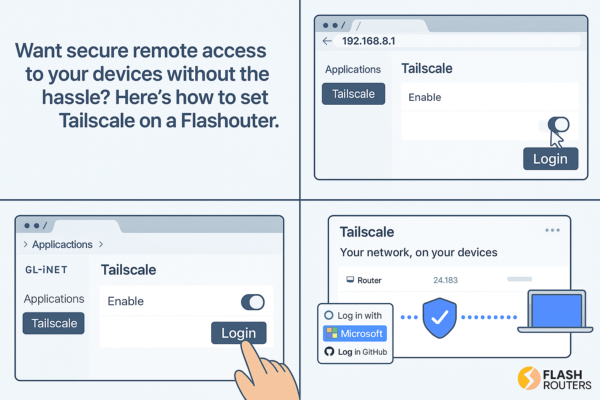 ️ How to Set Up Tailscale on a FlashRouter (GL.iNet)
️ How to Set Up Tailscale on a FlashRouter (GL.iNet)
Step 1: Update Firmware
Ensure your GL.iNet-based FlashRouter is running firmware version 4.3.6 or newer.
Step 2: Enable Tailscale
- Log into your router’s admin panel (usually via the admin console). Default is 192.168.8.1)
- Navigate to
Applications > Tailscale - Toggle the Enable switch
Step 3: Log In to Tailscale
- Click the link to authenticate your devices with Tailscale. Login to the Tailscale admin console. button
- A new browser window will open
- Choose your identity provider (Google, Microsoft, GitHub, etc.)
- Authorize access
Step 4: Confirm Your Device
- Go to your Tailscale Website Admin Dashboard for managing your exit nodes.
- You’ll see your router listed
- Use its hostname or Tailscale IP to access connected devices
Bonus Tip: Restart Tailscale
If something goes wrong or your connection drops:
- Toggle Tailscale off and on in the admin panel
- Or reboot your router
Ready to Configure Tailnet and Route Traffic?
Tailscale is a game-changer for remote access and private networking.
And now, thanks to FlashRouters + GL.iNet integration, it’s never been easier to use.
If you’re looking for a lightweight, secure alternative to traditional VPN tunneling—Tailscale might just be your answer for configuring your tailnet.
️ Install Tailscale for a seamless experience. Get a Tailscale-Ready Router from FlashRouters Today
Need help? Visit FlashRouters Support
❓ Frequently Asked Questions
What is the process to set up Tailscale on my devices?
To set up Tailscale on your devices, you need to download the Tailscale app for your operating system. After installation, log in using your preferred authentication method. Once logged in, your device will automatically join your tailnet, enabling secure connections with other devices on the network.
How can I use Tailscale to create a secure remote desktop connection?
You can use Tailscale to create a secure remote desktop connection by installing the Tailscale app on both the local and remote machines. After connecting both devices to your tailnet, you can access the remote desktop using the Tailscale IP address or hostname of the remote device, ensuring secure and direct access.
What are the common troubleshooting steps for Tailscale setup?
If you encounter issues during Tailscale setup, first ensure that your devices are connected to the internet and running the latest version of the Tailscale app. Check the Tailscale admin console for any error messages, and verify that your firewall is not blocking Tailscale connections. Restarting the Tailscale service can also help resolve connectivity problems.
Can I designate an exit node using Tailscale?
Yes, you can designate an exit node in Tailscale to route your internet traffic through a specific device. This is done by enabling the exit node feature in the Tailscale admin console and then selecting the device you want to use as the exit node. This allows you to securely access the internet through the designated device’s IP address.
What are some use cases for Tailscale in a home network?
Tailscale can be used in a home network to securely connect various devices such as desktops, NAS, and media servers. It enables remote access to these devices without exposing them directly to the internet, making it ideal for accessing files or streaming media securely from anywhere.
How does Tailscale’s MagicDNS feature work?
Tailscale’s MagicDNS feature simplifies the process of accessing devices on your tailnet by allowing you to use human-readable hostnames instead of IP addresses, and it integrates seamlessly with Tailscale SSH. When enabled, MagicDNS automatically assigns DNS names to devices, making it easier to connect and manage your network.
What permissions do I need to set for access control in Tailscale?
To configure access control in Tailscale, you need to set permissions in the tailnet policy file. This allows you to define which devices can communicate with each other and restrict access based on user needs. Properly configuring these permissions ensures that only authorized devices can connect, enhancing your network’s security.
How can I add my first device to Tailscale?
To add your first device to Tailscale, you simply install the Tailscale client on the device and log in with your credentials. Once logged in, the device will automatically join your tailnet, enabling secure connections with other devices you add in the future. Follow the prompts in the app for a seamless setup experience.
What is the role of subnets in Tailscale setup?
Subnets in Tailscale allow you to extend your tailnet to include devices that are not directly connected to the internet. By configuring Tailscale to use subnets, you can access devices on your home network, such as printers or file servers, from anywhere, creating a more integrated and efficient network environment.
Can I leave Tailscale on all the time?
Yes, you can keep Tailscale enabled 24/7 on your FlashRouter or any device. Tailscale is designed to be always-on, automatically reconnecting as needed for seamless, encrypted communication across your devices.
What devices can I install Tailscale on?
Tailscale supports a wide range of devices and platforms, including:
- FlashRouters with GL.iNet firmware
- Windows, macOS, and Linux computers
- Android and iOS mobile devices
- Raspberry Pi, Synology, and other NAS systems
- Cloud servers (e.g., AWS, GCP, Azure)
Visit the Tailscale downloads page for full platform support.
Is Tailscale free for personal use?
Yes. Tailscale offers a free plan for personal use, which includes:
- Up to 3 users
- Up to 100 devices
- Unlimited personal usage
- Access to most features including device sharing and MagicDNS
You can upgrade to paid plans for additional team features and admin controls.