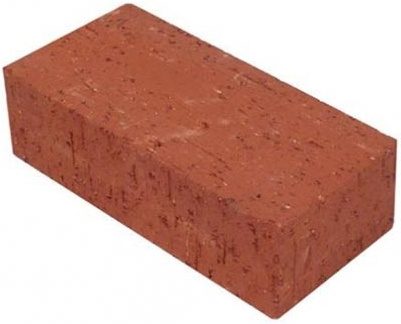What does it mean to “brick” your router with DD-WRT? (and how you can avoid it!)
Are you trying to understand why DD-WRT open-source firmware is superior to default, factory-installed router firmware? Are you worried that as an inexperienced user, you might “brick your router” by attempting to “flash a router” with DD-WRT improperly? If you answered “yes” to either of those questions, then keep reading!

While DD-WRT offers incredible upgrades to a consumer class router, the learning curve for DD-WRT installation, or “flashing,” can be steep. If flashed improperly, your router can be rendered useless, also known as “bricking your router.” The shiny new router that you spent $100 on can become a heap of plastic, metal in the blink of an eye. Not only will you have wasted time and money, but you will be missing the opportunity to experience the powerful VPN capable, DD-WRT router you set out to create.
Reviving a bricked router can be an even more painstaking task, and is only possible on certain router models. Most likely, it will involve purchasing a tool called a JTAG cable, opening your router, finding a connection point (if it exists), sending a signal through a very technical program and following a long set of instructions.
If you do manage to restore the factory firmware, it still will not be what you were looking for, namely, a DD-WRT router. How likely are you to try again after you nearly destroyed your router the first time? Weary after all of this effort, it takes someone with a strong tolerance for failure and plenty of patience to make additional attempts with no guarantee of success. You are just likely to spend hours attempting the process again and be right back where you began.
Avoid Bricked DD-WRT Routers with FlashRouters
With FlashRouters you’ll avoid all the hassle of bricking a router when upgrading to DD-WRT and unlock a plethora of benefits. Benefits such as boosting the antenna transmission of your router, using your router as a wireless bridge, and advanced bandwidth controls for devices in your household will be right at your fingertips. For a further list of advantages, check out this helpful list of DD-WRT Router Detailed Benefits.
Our goal at FlashRouters is to assist the non-technically savvy user who wants to unleash the advanced capabilities of a DD-WRT flashed router without having to worry about any complex setup issues. A FlashRouter arrives with a customized, simple step-by-step VPN DD-WRT Router Setup Guide created by one of our network specialists to work with your new network, just as you envisioned it.
Possibly the greatest advantage of purchasing a FlashRouter with OpenVPN DD-WRT firmware is VPN-Client integration. Each FlashRouter is pre-configured with a VPN passthrough and a VPN-Client. FlashRouters works with leading VPN Providers, including:

PER MONTH
- 1700+ Servers across 60+ countries
- Integrates with the Tor anonymity network
The FlashRouters Solution
Not only does FlashRouters work with leading VPN providers, but we also support some of the most popular models around, like these:
Linksys MR7350 WiFi 6 AX1800 DD-WRT FlashRouter

$279.99
- Upgraded with Latest DD-WRT Firmware
- WiFi 6 AX1800
However, if you’re looking for more options, take a look at our best DD-WRT routers of the year.
Don’t risk “bricking” your router. Enjoy the benefits of DD-WRT firmware without the hassles. Pick out your FlashRouter and get ready to experience the Internet as it was intended, no matter where you are in the world.
FlashRouter Benefits: The FlashRouters Privacy App
In addition to helping you avoid bricking your DD-WRT routers, FlashRouters offers another benefit, the FlashRouters Privacy App. The FlashRouters VPN Privacy App is an easy, free, and user-friendly way to access and configure your wireless network. Our app runs directly from any Internet browser on desktop or mobile devices.
This allows for easy tweaking and VPN configuration, including but not limited to:
- Easy device management.
- Kill switch and VPN bypass by device
- Seamless VPN server switching.
- Optimized UI on any browser or mobile phone.
Have questions about bricked routers, DD-WRT, or networking in general? Feel free to contact us!
What does it mean to "brick" your router with DD-WRT? (and how you can avoid it!)