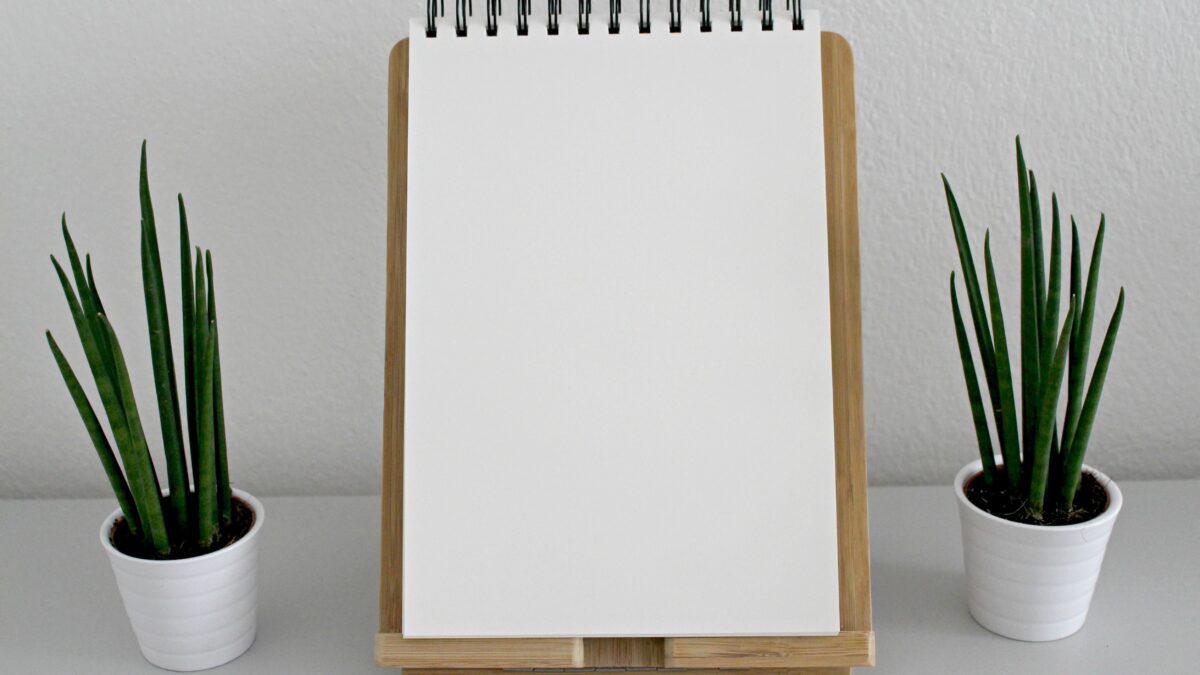What is DNSMasq?
DNS (Domain Name System) is often compared to a phone book for the Internet. When you type in a web address, the name of the website is truly linked to a string of numbers that represent that website’s location or IP Address. Of course, the system is a bit more complex than that but what is important is DNSMasq is a local DNS server that speeds up host-name searches from your computer/Internet connection after pressing enter.
Basically, DNSMasq gives the router some advanced enterprise functionality – caching DNS records locally so you have a faster browsing experience. Your computer only has to go to the router instead of repeatedly scouring the web for a commonly visited site.
How to Turn DNSMasq On or Off?
If you want to turn on DNSMasq in DD-WRT, go to the Setup –> Basic Settings Tab.
Click the following under the DHCP server section:
Use DNSMasq for DHCP
Use DNSMasq for DNS
Go down to the bottom and click “Apply Settings.” There might be a pop-up as the settings apply.
Your router will now be using DNSMasq.
To turn off DNSMasq, turn off the checkboxes above and click Apply Settings.
DNSMasq is just another under-appreciated feature that most routers do not come with out-of-the-box and which can be difficult to integrate with a router’s stock firmware. By purchasing a router with DD-WRT already installed, DNSMasq along with a multitude of unique and productivity-boosting options will be at your disposal.
All FlashRouters are integrated with DNSMasq capabilities since they arrive with DD-WRT already installed – offering advanced options for practically the same price.
If you want to read more about the advantages of DD-WRT, check out some of our other Advantages of DD-WRT posts:
Advantages of DD-WRT #1: Access VPN Through Your Router
Advantages of DD-WRT #2: QoS Bandwidth Monitoring and Controls
——
Related Information/Links:
DNSMasq (Wikipedia)
DNSMasq As DHCP Server on DD-WRT Wiki