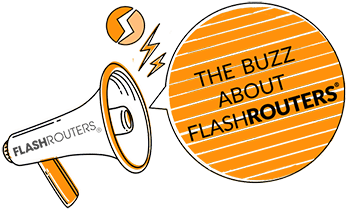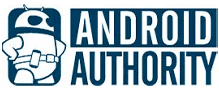Quick Overview
Have you ever noticed guest networks when trying to connect your phone to Wi-Fi? Moreover, have you ever actually connected to one successfully, or does the connection never work? This happens because normally, most people don’t bother to set it up correctly. Thankfully, we’ve incorporated a simple guest network DD-WRT set-up into our FlashRouters Privacy App so you can have the only working guest network on the block!
Best FlashRouters for Simple Guest Network DD-WRT Setup
Flash My Router – 1-on-1 Session With Expert Technician / Basic Internet/Wi-Fi/VPN Setup / Open Source Firmware "Flash" Upgrade / Includes a $30 Service Credit PRICE: $100 | BUY NOW
Best VPN for Guest Networks
What Is a Wi-Fi Guest Network?
You might be wondering what a guest network is, let alone why you should take the time to set one up. Well, a guest network is exactly what it sounds like: for your guests. Say you want to offer access to your Wi-Fi network with a visiting friend or relative, but don’t want to give them access to every computer and device on your network.
By creating a guest network, you can give them internet access on a parallel network, and keep them off your private one! This is a simple and elegant solution to this problem, whether at home or if implementing in a small office.
On top of that, it gives parents more ability to set restrictions that they don’t need to personally abide by. By giving your kids access to the guest network, you can prevent them from accessing adult content, as well as other things on your network you want to keep them out of!
Ensuring a little extra privacy for your Wi-Fi is never a bad idea, and a creating a DD-WRT guest network is a step you can take to make that a reality.
Advantages of Wi-Fi Guest Networks in DD-WRT
Implementing a guest network on stock router firmware can be a daunting task. Thankfully, DD-WRT firmware revamps the capabilities of creating this guest network in comparison to standard default firmware! Some features include:
Advantage #1: Stability
DD-WRT firmware removes the buggy and often unstable default firmware implemented in these routers. This means you are less likely to have to reboot/reset and have to recreate the guest network frequently. On top of that, you can also save a backup within DD-WRT. So if you do ever have to reset the router, you can just load your backed up configuration and you’ll be instantly back in business.
Advantage #2: Control Access/Segmentation
This is one of the most important features of using DD-WRT for Guest networks. Most default firmware has something that is labeled “guest network,” but what it really does is give a different password for Internet access. What it does not do is prevent access to your computers on your network. Thankfully, DD-WRT allows for network segmentation and separation within the same router. With this, not only do you offer an internet connection, you can keep them on a complete different network than your devices, with no way to get in.
Advantage #3: Avoid Speed Limitation
DD-WRT allows for prioritizing networks, segments, and users over others. So even if you want to share, you’ll be able to make sure you are getting enough speed for yourself. If your visitors are streaming Netflix and eating up all your bandwidth, you might be prevented from using your own internet connection! By segmenting the network, you can prioritize what users or activities get in the fast lane. This can allow you to optimize certain computers or specific services, like VOIP or streaming!
How To Do An Easy Guest Network DD-WRT Setup
So why are there so many guest networks that are unconfigured and unusable? This is because setting up a guest network on a DD-WRT can be a complex process. In contrast, at FlashRouters we’ve made it a simple three step process! Simply add a guest network under the simple setup dropdown of the FR Privacy App and then:
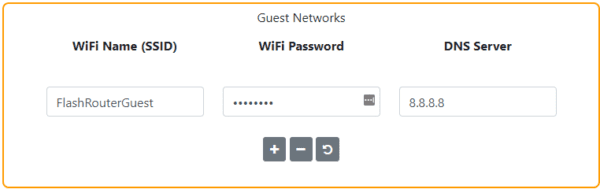
- Set a Wi-Fi name (SSID) that you would like to use
- Add whatever Wi-Fi password you feel comfortable giving to visitors (use a different one from your main Wi-Fi password!)
- The DNS Server will by default, be set to 8.8.8.8, which are the Google DNS servers. Keep this or change it if you have a preferred one.
Once you set those three, just apply and reboot your router, and you’ll be all set! For more detailed instructions, we have a full guide to simple Guest Network DD-WRT Setup.
Check out this great router for simple guest network setups:
Flash My Router – 1-on-1 Session With Expert Technician / Basic Internet/Wi-Fi/VPN Setup / Open Source Firmware "Flash" Upgrade / Includes a $30 Service Credit PRICE: $100 | BUY NOW
Institute Policy Routing By Guest Network
One awesome bonus feature of creating a guest network is the ability to implement policy routing. In brief, this will let you have one network connected via VPN, and another network that connects directly to your ISP. This is great for websites and services that block incoming VPN connections. Ultimately, this will give you more options to use your internet connection however you’d like to!
Try out one of our favorite VPNs on your guest network!
How To Use SmartDNS and VPN With One Router Using a Guest Network
Similarly, you can also direct one of your networks to use SmartDNS, while maintaining VPN on your other network. By doing this, you will have simultaneous VPN and SmartDNS connections while using just one router, which is not possible normally. Feel free to check out our detailed guide! All in all, you will feel the freedom of being able to seamlessly switch between VPN and SmartDNS enabled networks, and getting the most out of your internet experience.
Best Routers For Simple Guest Network DD-WRT Setup
These are the best DD-WRT routers we have for a simple guest network setup:
What Are the Best VPNs For My Guest Network?
Check out our favorite VPNs for usage on guest networks:

PER MONTH
- Servers in 70+ countries
- Port Forwarding, DDoS protection, and Dedicated IP Available as Add-ons
How to Set Up a DD-WRT Guest Network Manually
If you simply must set up your VPN Wi-Fi Guest Network Manually, we’ve included a tutorial.
Note: The build version used here is an older AC Kong build. For more current builds, we recommend using the FlashRouters Privacy App.
1. Start at the Wireless—>Basic Settings page for your router. Go to the Virtual Interfaces section and click Add.
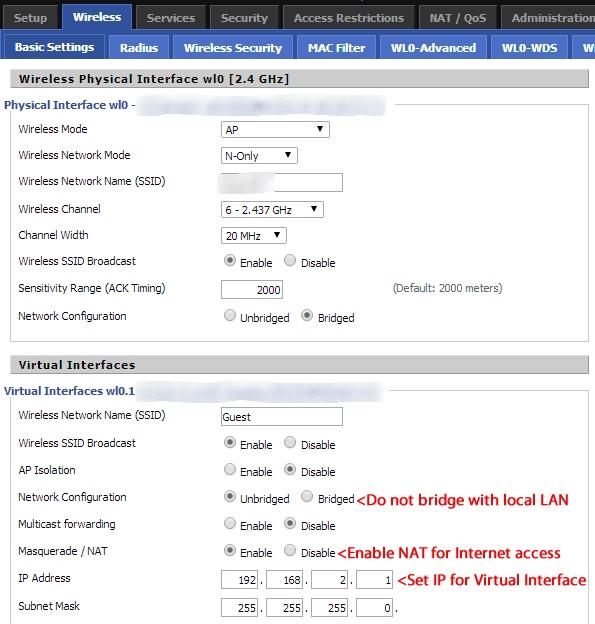
2. Next, fill in the details for the guest WiFi network, with the assistance of the red labels, which explain what each setting is. Then it’s off to the Wireless Security tab. Once you’re there, set up your encryption scheme and the password for the guest network.
3. Go to Setup—>Networking to enable the DHCPD (Dynamic Host Configuration Protocol Daemon). Under the DHCPD tab, click Add. Add the Virtual Interface, you just created in step 2. In this case, it’s wl0.1. That means on the same band, you now have two separate pieces, wl0 and wl0.1.
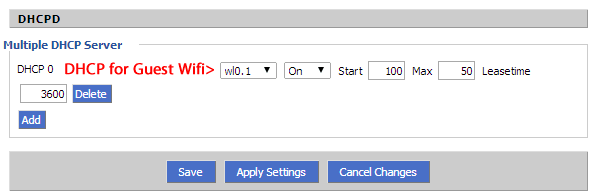
That’s it. You’re all set. You can start inviting friends and loved ones over to enjoy your Wi-Fi, free from worry about them invading your privacy.
If you want to go further in your modifications and add other rules like Netmask priority or QoS, check out our guide or check out this post for further insight!
If you have any questions about Guest networks, VPNs, or routers, feel free to reach out!
Best VPN Routers 2024
Looking for the most secure router for VPN service options? Look no further.