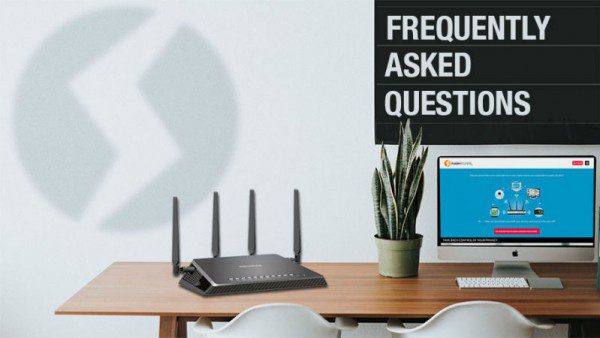TCP vs UDP: Understanding the Key Differences Between These Network Protocols
In the world of networking, two fundamental protocols play a crucial role in data transmission: UDP (User Datagram Protocol) and TCP (Transmission Control Protocol). While both protocols serve the purpose of facilitating communication between devices, they possess distinct characteristics and features that set them apart. Understanding the differences between UDP and TCP is essential for network administrators, developers, and anyone working with networked systems.
Before we get into the difference between TCP and UDP, it’s important to establish that they are the most common types of protocols in the transport layer of the protocol suite.
What Is the Transport Layer of the TCP/IP Internet Protocol Suite?
The transport layer is a crucial component in the Internet Protocol Suite (commonly known as TCP/IP). It resides above the network layer and below the application layer, providing services for reliable and efficient data transfer between devices on a network.
The transport layer plays a vital role in facilitating reliable and efficient data transfer between applications running on different devices. It handles segmentation, reassembly, multiplexing, demultiplexing, error detection and correction, flow control, congestion control, and connection management, ensuring smooth and accurate communication across the network.
What Is UDP (User Datagram Protocol)?
User Datagram Protocol (UDP) operates as a connectionless transport layer protocol. Unlike TCP, UDP does not establish a connection before transmitting data. Instead, it allows packets of information, called datagrams, to be sent independently. This connectionless nature offers advantages in certain scenarios where establishing a connection overhead may hinder performance.
UDP is known for its speed and efficiency. Since it lacks the connection establishment process of TCP, UDP can transmit data with less latency. This makes it ideal for applications that require real-time or time-sensitive data transmission, such as streaming media, online gaming, and IoT (Internet of Things) devices.
Another notable characteristic of UDP is its lack of error-checking and retransmission mechanisms. While this omission enhances its speed, it also means that UDP does not guarantee the reliable delivery of data. If a UDP packet is lost or corrupted during transmission, there is no built-in mechanism to detect or correct errors. This aspect makes UDP less suitable for applications where data integrity is of utmost importance.
How Does UDP Work?
UDP (User Datagram Protocol) is a connectionless transport layer protocol in computer networking. Unlike TCP (Transmission Control Protocol), which establishes a connection before data transmission, UDP operates in a simpler and more lightweight manner.
Here’s a basic overview of how UDP works:
1. Packet Structure: UDP data is divided into small units called datagrams. Each datagram consists of a header and payload. The header contains source and destination port numbers, along with other optional fields.
2. Connectionless Communication: UDP is connectionless, which means it does not establish a dedicated connection between the sender and receiver before sending data. This lack of connection establishment overhead allows for faster transmission.
3. No Handshakes: Unlike TCP, UDP does not involve handshakes or sequence number negotiation. It simply sends datagrams without any prior communication or synchronization between the sender and receiver.
4. Unreliable Delivery: UDP does not provide reliability or guarantee the ordered delivery of datagrams. Once a datagram is sent, it is up to the receiving end to process it. If any datagrams are lost or arrive out of order, UDP does not automatically request retransmission or perform error correction.
5. Stateless Protocol: UDP is considered a stateless protocol because it does not maintain any state or connection information between packets. Each UDP datagram is treated as an independent unit without any knowledge of previous or subsequent packets.
6. Low Overhead: UDP has minimal overhead compared to TCP. It lacks features like flow control, congestion control, and reliable delivery mechanisms, making it a lightweight protocol suitable for applications where speed and low latency are more critical than data integrity.
7. Common Use Cases: UDP is commonly used for real-time applications, such as streaming media, VoIP (Voice over IP), online gaming, and DNS (Domain Name System) resolution. These applications benefit from UDP’s speed and efficiency, even if occasional packet loss or out-of-order delivery may occur.
While UDP is less reliable than TCP, its simplicity and speed make it suitable for specific use cases where immediate delivery and reduced latency are more important than ensuring every packet is received in order.
What Are Some Common Applications of UDP?
Now that you have an understanding of what UDP is and how it works, let’s get into what UDP is used for.
DNS Resolution
UDP is commonly used for DNS (Domain Name System) resolution. When a user enters a URL into a web browser, the browser sends a DNS query to a DNS server. DNS resolution using UDP enables quick responses, as it avoids the connection establishment overhead associated with TCP.
Streaming Media and Gaming
Streaming media services, such as video and audio streaming, often rely on UDP. Real-time streaming requires a continuous flow of data, and the low-latency nature of UDP facilitates smooth playback without interruptions. Similarly, online gaming heavily depends on UDP for its ability to deliver time-sensitive updates, ensuring an immersive and responsive gaming experience.
IoT Applications
UDP is well-suited for IoT applications that involve machine-to-machine communication. In scenarios where the data transmitted is time-critical, such as real-time monitoring or control systems, UDP’s speed and efficiency make it an appropriate choice.
What is TCP (Transmission Control Protocol)? What Are The Main Features?
Transmission Control Protocol (TCP) differs from UDP in its connection-oriented nature. Before data transmission, TCP establishes a connection between the sender and receiver. This process involves a series of handshake messages to negotiate and synchronize parameters for reliable communication.
Reliability is a significant feature of TCP. It ensures that data sent via TCP is received accurately and in the correct order. TCP achieves this through various mechanisms, including acknowledgment of received packets, retransmission of lost packets, and sequencing of data to guarantee orderly delivery.
TCP also incorporates flow control and congestion control mechanisms. Flow control manages the rate of data transmission to avoid overwhelming the receiver, while congestion control prevents network congestion by regulating the amount of data sent based on network conditions. These features make TCP a reliable and robust protocol for transmitting critical data.
How Does TCP Work?
UDP (User Datagram Protocol) is a connectionless transport layer protocol in computer networking. Unlike TCP (Transmission Control Protocol), which establishes a connection before data transmission, UDP operates in a simpler and more lightweight manner.
Here’s a basic overview of how UDP works:
1. Packet Structure: UDP data is divided into small units called datagrams. Each datagram consists of a header and payload. The header contains source and destination port numbers, along with other optional fields.
2. Connectionless Communication: UDP is connectionless, which means it does not establish a dedicated connection between the sender and receiver before sending data. This lack of connection establishment overhead allows for faster transmission.
3. No Handshakes: Unlike TCP, UDP does not involve handshakes or sequence number negotiation. It simply sends datagrams without any prior communication or synchronization between the sender and receiver.
4. Unreliable Delivery: UDP does not provide reliability or guarantee the ordered delivery of datagrams. Once a datagram is sent, it is up to the receiving end to process it. If any datagrams are lost or arrive out of order, UDP does not automatically request retransmission or perform error correction.
5. Stateless Protocol: UDP is considered a stateless protocol because it does not maintain any state or connection information between packets. Each UDP datagram is treated as an independent unit without any knowledge of previous or subsequent packets.
6. Low Overhead: UDP has minimal overhead compared to TCP. It lacks features like flow control, congestion control, and reliable delivery mechanisms, making it a lightweight protocol suitable for applications where speed and low latency are more critical than data integrity.
7. Common Use Cases: UDP is commonly used for real-time applications, such as streaming media, VoIP (Voice over IP), online gaming, and DNS (Domain Name System) resolution. These applications benefit from UDP’s speed and efficiency, even if occasional packet loss or out-of-order delivery may occur.
While UDP is less reliable than TCP, its simplicity and speed make it suitable for specific use cases where immediate delivery and reduced latency are more important than ensuring every packet is received in order.
What Are Some Common Applications Of TCP?
While all of the info is quite interesting, it’s always important to understand when you need to use TCP in your life.
Web Browsing and File Transfer
TCP is the primary protocol used for web browsing and file transfer. These activities prioritize data integrity and correctness over speed, making TCP an ideal choice. Web pages, for example, require all elements to be delivered reliably to render correctly in the browser. Similarly, file transfer protocols like FTP (File Transfer Protocol) utilize TCP for secure and accurate file transfers.
Email Communication
Email communication relies on TCP for its reliable delivery of messages. Since emails often contain important information, it is essential to ensure that the content arrives intact and in the correct order. TCP’s acknowledgment and retransmission mechanisms help guarantee the accuracy and completeness of email transmissions.
Remote Access and Network Protocols
TCP is commonly used for remote access protocols such as SSH (Secure Shell) and Telnet, where secure and reliable connections are paramount. Additionally, many other network protocols, such as HTTP (Hypertext Transfer Protocol) and SMTP (Simple Mail Transfer Protocol), are built on top of TCP for their data reliability requirements.
What Are The Key Differences Between TCP and UDP?
Comparison of Reliability and Error-Checking Mechanisms
UDP lacks the acknowledgment and retransmission mechanisms provided by TCP. In UDP, once a packet is sent, there is no guarantee that it reaches the destination or arrives in the correct order. Conversely, TCP ensures the reliable and ordered delivery of data by utilizing acknowledgments and retransmissions when necessary.
Comparison of Speed and Efficiency
UDP’s lighter-weight protocol design allows for faster transmission compared to TCP. UDP’s connectionless nature eliminates the need for connection establishment and teardown, reducing latency. In contrast, TCP’s reliability mechanisms and connection management overhead can introduce additional delays.
Comparison of Use Cases and Applications
UDP is best suited for real-time applications that prioritize speed, such as streaming media and gaming. Its lack of error-checking mechanisms makes it less suitable for applications where data integrity is critical. On the other hand, TCP excels in applications that require data accuracy and completeness, like web browsing, file transfer, and email communication.
What Are The Advantages of TCP over UDP?
1. Reliability: TCP ensures reliable data delivery by providing error-checking mechanisms, acknowledgment of received packets, and retransmission of lost packets. This reliability makes TCP suitable for applications that require accurate and ordered data transmission, such as web browsing, file transfer, and email communication.
2. Ordered Delivery: TCP guarantees the ordered delivery of data. It maintains the sequence of transmitted data and delivers it to the receiving end in the same order it was sent. This feature is crucial for applications that rely on the correct order of data packets, ensuring data integrity and the proper functioning of the receiving application.
3. Flow Control and Congestion Control: TCP incorporates flow control and congestion control mechanisms. Flow control ensures that the sender does not overwhelm the receiver by regulating the rate of data transmission based on the receiver’s capacity. Congestion control prevents network congestion by adjusting the transmission rate dynamically, ensuring fair sharing of network resources.
What Are The Advantages of UDP over TCP?
1. Speed and Efficiency: UDP is faster and more efficient than TCP due to its lightweight design. It does not have the overhead of establishing and maintaining connections, making it ideal for real-time applications that prioritize low latency and quick data transmission, such as streaming media, online gaming, and real-time communication.
2. Reduced Network Load: UDP has a lower network load compared to TCP. Since it lacks features like acknowledgment, retransmission, and flow control, UDP requires fewer network resources. This characteristic makes UDP suitable for scenarios where network congestion is less of a concern, or when occasional packet loss can be tolerated.
3. Simplicity: UDP is a simpler protocol compared to TCP. It has fewer features and fewer requirements for connection establishment and maintenance. This simplicity makes UDP easier to implement and manage, reducing processing overhead and improving performance in certain applications.
It’s important to note that the advantages of TCP and UDP come with trade-offs. While TCP provides reliability and ordered delivery, it incurs additional overhead and can introduce latency. UDP sacrifices reliability and ordered delivery in favor of speed and efficiency, which may be acceptable in applications where occasional data loss is tolerable or can be compensated for.
Choosing between TCP and UDP depends on the specific requirements and characteristics of the application at hand. Understanding the strengths and weaknesses of each protocol allows network administrators and developers to make informed decisions to meet their specific needs.
When Should You Rely on TCP?
You should rely on TCP (Transmission Control Protocol) in the following situations:
1. Applications that require reliable data transmission: If your application deals with critical data where accuracy and completeness are essential, such as web browsing, file transfer, email communication, or database transactions, TCP’s reliable and ordered delivery ensures data integrity.
2. Applications that rely on correct sequencing of data: If the correct order of data packets is crucial for your application’s functioning, TCP’s ordered delivery ensures that data arrives in the same sequence it was sent, preventing issues and ensuring proper processing.
3. Applications that benefit from flow control and congestion control: If your application involves transmitting data over a network where network congestion can occur or the receiving end has limited capacity, TCP’s flow control and congestion control mechanisms regulate the transmission rate, preventing overwhelming the receiver and maintaining network stability.
When Should You Choose UDP vs TCP?
You should rely on UDP (User Datagram Protocol) in the following situations:
1. Real-time applications: If your application requires low latency and quick data transmission, such as streaming media, online gaming, real-time communication, or live video streaming, UDP’s speed and efficiency are advantageous.
2. Applications that tolerate occasional packet loss: If your application can tolerate occasional data loss or can compensate for it through application-level mechanisms, UDP’s lightweight nature allows for faster transmission without the overhead of retransmission, making it suitable for scenarios where occasional data loss is acceptable.
3. Applications that prioritize reduced network load: If your application operates in a network environment with limited resources or aims to minimize network congestion, UDP’s lower network load and reduced processing overhead make it a preferable choice.
Ultimately, the decision to rely on TCP or UDP depends on the specific requirements, priorities, and constraints of your application. Consider factors such as data reliability, ordered delivery, latency sensitivity, network conditions, and the tolerance for occasional packet loss when choosing between TCP and UDP.
How Do TCP and UDP Relate to IP Addresses? Are TCP and UDP Involved with Data Transfer?
TCP (Transmission Control Protocol) and UDP (User Datagram Protocol) are transport layer protocols that operate on top of the IP (Internet Protocol) layer in the TCP/IP networking model. Both TCP and UDP utilize IP addresses to establish connections and facilitate communication between devices on a network. They work together in the following ways.
1. IP Address Identification: IP addresses uniquely identify devices on a network. They consist of a combination of numbers (IPv4) or alphanumeric characters (IPv6) that serve as the device’s identifier. When establishing a connection, both TCP and UDP use IP addresses to locate the destination device.
2. Connection Establishment: Both TCP and UDP rely on IP addresses to establish connections between devices. The source and destination IP addresses are included in the headers of the packets sent by TCP or UDP. This allows the devices to identify each other and ensure that the data is transmitted to the correct destination.
3. Port Numbers: In addition to IP addresses, TCP and UDP also utilize port numbers. Port numbers are used to differentiate multiple applications or services running on a single device. TCP and UDP headers include source and destination port numbers along with the IP addresses, enabling the devices to direct the incoming data to the appropriate application or service.
4. Socket: A socket is a combination of an IP address and a port number. For TCP and UDP communication, sockets are created on both the sending and receiving devices. The combination of the source and destination IP addresses and port numbers forms a unique socket that allows the devices to establish a connection and exchange data.
5. Data Transfer: Once the connection is established, both TCP and UDP use the IP addresses and port numbers to transmit data between the devices. TCP and UDP packets carry the necessary IP addresses and port numbers to ensure that the data is correctly routed to the intended destination.
What Do TCP and UDP Have To Do With VPNs?
TCP (Transmission Control Protocol) and UDP (User Datagram Protocol) are transport layer protocols used in networking. They both have relevance to VPNs (Virtual Private Networks) in terms of the encapsulation and transmission of data within VPN tunnels.
VPN services typically use encryption protocols such as IPsec (Internet Protocol Security) or OpenVPN to establish secure connections. Within these encrypted tunnels, TCP and UDP play different roles:
VPNs often encapsulate TCP packets to ensure reliable and ordered delivery of data. TCP’s error-checking mechanisms, acknowledgment, and retransmission features make it suitable for applications that prioritize data integrity and correctness. VPN protocols like SSTP (Secure Socket Tunneling Protocol) and SoftEther VPN can utilize TCP as the underlying transport protocol.
UDP is also used by VPNs for specific purposes. Some VPN protocols, such as OpenVPN with the UDP transport mode, leverage UDP for its speed and efficiency. While UDP lacks built-in error-checking and retransmission mechanisms, it can be advantageous for real-time applications, streaming media, or gaming, where speed and low latency are crucial. UDP can provide faster transmission, making it a viable choice for certain VPN implementations.
Overall, the choice between TCP and UDP in VPNs depends on the specific requirements of the application and the trade-offs between reliability, speed, and latency. VPN protocols can be configured to utilize either TCP or UDP, depending on the use case and the desired balance between data integrity and performance.
Do TCP and UDP Work With All VPN Protocols?
No, not all VPN protocols support both TCP and UDP. The support for TCP and UDP can vary depending on the specific VPN protocol and implementation.
Some VPN protocols, such as OpenVPN, offer the flexibility to choose between TCP and UDP as the underlying transport protocol. OpenVPN can be configured to use either TCP or UDP, allowing users to select the protocol that best suits their needs based on factors like network conditions, performance requirements, and application characteristics.
On the other hand, certain VPN protocols may be designed to work exclusively with either TCP or UDP. For example, SSTP (Secure Socket Tunneling Protocol) is a VPN protocol that operates exclusively over TCP. It leverages TCP’s reliability and error-checking mechanisms to ensure secure and accurate data transmission.
Similarly, other protocols like L2TP (Layer 2 Tunneling Protocol) and IPsec (Internet Protocol Security) can work over both TCP and UDP, but they often utilize UDP for better performance and lower overhead.
It’s essential to review the documentation or specifications of a specific VPN protocol to determine whether it supports TCP, UDP, or both, as well as any recommended or default transport protocol options.
What Are The Best VPNs for Using UDP and TCP?

PER MONTH
- 1700+ Servers across 60+ countries
- Integrates with the Tor anonymity network
TCP and UDP on Routers
TCP (Transmission Control Protocol) and UDP (User Datagram Protocol) interact with routers as they facilitate the transmission of data across networks. Routers are networking devices responsible for directing data packets from source to destination based on IP (Internet Protocol) addressing. Here’s how TCP, UDP, and routers relate to each other:
TCP and Routers:
– Routing Decisions: Routers examine the destination IP address of TCP packets to determine the best path for forwarding them. They use routing tables and algorithms to make routing decisions based on network topology and available paths.
– Connection Establishment: When establishing a TCP connection, a three-way handshake process occurs between the client and server. This process involves sending TCP packets with specific flags to set up the connection. Routers play a role in forwarding these packets between the client and server.
– Routing Updates: Routers exchange routing information using routing protocols such as OSPF (Open Shortest Path First) or BGP (Border Gateway Protocol). These protocols help routers maintain updated information about network topology and determine optimal routes for TCP traffic.
UDP and Routers:
– Routing Decisions: Similar to TCP, routers use the destination IP address of UDP packets to make routing decisions. They examine the IP header to determine the appropriate next hop for forwarding UDP packets.
– Connectionless Nature: UDP is connectionless, meaning it does not establish a dedicated connection between the sender and receiver. Routers handle UDP packets on a per-packet basis, independently forwarding them to their destinations without maintaining state information.
– Broadcast and Multicast: Routers can also handle UDP broadcast or multicast traffic. Broadcast packets are sent to all devices within a network, while multicast packets are sent to a specific group of devices. Routers play a role in forwarding these packets to the appropriate recipients.
TCP and UDP interact with routers as they transmit data across networks. Routers make routing decisions based on the destination IP address of TCP and UDP packets, and they forward the packets along the optimal paths to reach their destinations. TCP relies on connection-oriented communication, while UDP operates in a connectionless manner. Both TCP and UDP benefit from routers’ ability to route packets and maintain network connectivity.
What Are the Best Routers For Using TCP or UDP On Your Network?
NordLynx WiFi 6 Router – Privacy Hero – Perfect for Medium Homes / Perfect for 20-30 Devices / Built-in Support for WireGuard & Wi-Fi 6 / Exclusive Router Support for NordLynx SALE PRICE: $179.99 $249.99 | BUY NOW
AX3000 WiFi 6 VPN FlashRouter – Perfect for Medium Homes / Perfect for 20-30 Devices / Built-in Support for WireGuard & Wi-Fi 6 / Security with out breaking the bank SALE PRICE: $129.99 $149.99 | BUY NOW
Asus RT-BE88U WiFi 7 Merlin FlashRouter – Upgraded with Custom Merlin Firmware. / Next Gen WiFI 7 Update of Asus favorite model. / Wireguard & OpenVPN Compatible. / Works worldwide. SALE PRICE: $469.99 $599.99 | BUY NOW
What is the difference between TCP and UDP?
A: TCP (Transmission Control Protocol) and UDP (User Datagram Protocol) are both communication protocols used for transmitting data over the internet. The main difference between them is that TCP is a connection-oriented protocol, while UDP is a connectionless protocol.
How does TCP work?
A: TCP uses a series of steps to establish a connection between two devices and ensure reliable data transmission. It segments data into packets and adds sequence numbers to each packet. The receiving device acknowledges the receipt of each packet and requests retransmission if any packets are missing.
How does UDP work?
A: Unlike TCP, UDP does not establish a connection before transmitting data. It simply sends data packets without any guarantees of delivery, ordering, or error checking. This makes UDP faster than TCP, but also less reliable.
Is TCP slower than UDP?
A: Yes, TCP is generally slower than UDP due to its connection-oriented nature. TCP requires additional steps to establish a connection, perform error checking, and ensure reliable delivery of data.
What is the main advantage of TCP over UDP?
A: The main advantage of TCP over UDP is its reliability. TCP guarantees delivery of data packets by using acknowledgment mechanisms and retransmission of lost packets.
What is the main advantage of UDP over TCP?
A: The main advantage of UDP over TCP is its speed. UDP does not have the overhead of establishing a connection or performing extensive error checking, making it faster for data transmission.
When should I use TCP?
A: TCP is best suited for applications that require reliable and ordered delivery of data, such as file transfer, email, web browsing, and streaming media.
When should I use UDP?
A: UDP is suitable for applications where speed is more important than reliability, such as online gaming, streaming video, real-time communication, and DNS (Domain Name System) queries.
Can TCP and UDP be used together?
A: Yes, TCP and UDP can be used together in a single application. For example, a video conferencing application may use TCP for transmitting control signals and UDP for transmitting real-time audio and video data.
What are some common protocols that use TCP and UDP?
A: Some common protocols that use TCP include HTTP (Hypertext Transfer Protocol), FTP (File Transfer Protocol), SMTP (Simple Mail Transfer Protocol), and SSH (Secure Shell). UDP is commonly used by protocols such as DNS, DHCP (Dynamic Host Configuration Protocol), VoIP (Voice over IP), and streaming media.
What is the difference between TCP and UDP?
A: TCP and UDP are two different protocols used for data transmission over the internet. TCP (Transmission Control Protocol) is a reliable and connection-oriented protocol, while UDP (User Datagram Protocol) is an unreliable and connectionless protocol.
What are TCP and UDP used for?
A: TCP is commonly used for applications where reliable and accurate data transmission is essential, such as web browsing, email, file transfer, and online banking. UDP, on the other hand, is used for applications where speed and low latency are more important than guaranteed delivery, such as streaming media, real-time gaming, and VoIP (Voice over IP).
How does TCP work?
A: TCP uses a three-way handshake mechanism to establish a connection between a client and a server. Once the connection is established, it ensures that all data packets are delivered in the correct order by using sequence numbers, acknowledgments, and retransmissions in case of packet loss or network congestion.
How does UDP work?
A: UDP, unlike TCP, does not establish a connection before transmitting data. It simply encapsulates the data into packets, attaches the destination IP and port, and sends them off without any guarantee of delivery. It is a lightweight protocol that does not perform error checking or retransmission of lost packets.
Which protocol is faster, TCP or UDP?
A: UDP is generally faster than TCP because it has less overhead. TCP has additional mechanisms such as error checking, acknowledgments, and retransmissions, which can introduce latency and slow down the transmission. UDP, being a simpler protocol, does not have these mechanisms but offers faster transmission speeds.
When should I use TCP?
A: TCP should be used when data integrity and reliability are crucial, such as when transferring files or important data over the internet. It is also ideal for applications that require a guaranteed delivery of packets, like in web browsing or email communication.
When should I use UDP?
A: UDP should be used when real-time transmission and low latency are more important than reliable delivery. It is suitable for applications such as streaming media, online gaming, or Voice over IP (VoIP), where slight delays or occasional packet loss is acceptable.
Does TCP or UDP work better across the internet?
A: TCP is generally more suited for applications that traverse the internet because it provides reliable and guaranteed delivery of data despite the potential network congestion, packet loss, or delays. UDP, on the other hand, may lead to lost packets or out-of-order delivery in such scenarios.
How does UDP handle missing data packets?
A: UDP does not perform any automatic retransmission of lost packets. If a packet is lost or arrives out of order, it is simply discarded by the receiving application. It is the responsibility of the application layer to handle any error recovery or retransmission if required.
What part of the internet protocol suite is TCP and UDP?
A: Both TCP and UDP are transport layer protocols in the internet protocol suite. They work on top of the IP (Internet Protocol) layer and provide end-to-end communication between the application layer processes running on different devices.