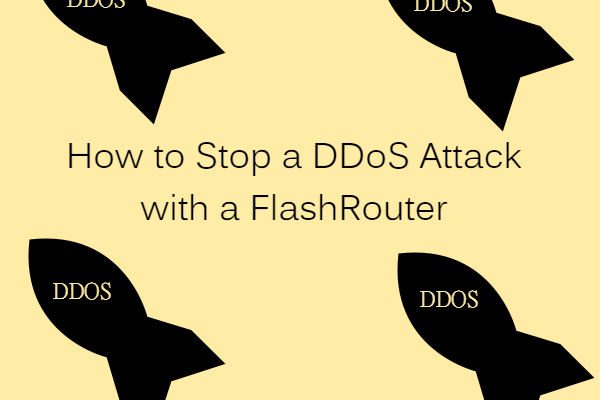
A distributed denial-of-service attack is a type of attack where multiple compromised systems are used to target a single system. Specifically, denial-of-service attacks disrupt a network by flooding it with useless traffic. These types of attacks can cause serious damage to a network. Moreover, hackers are always thinking of new methods for employing DDoS attacks. Looking for some methods on how to stop a DDoS attack? FlashRouters is here to help.
The Dyn DDoS Attack of October 2016
Over the last year, DDoS attacks have made the rounds on the news. A notable attack occurred on Friday, October 21st. On this date, bogus traffic hit targets belonging to Dyn, a company that provides DNS services to other companies. A DNS, or Domain Name System, sends users’ information requests to the correct website. Twitter, Pinterest, Reddit, Tumblr, Spotify, and many services use Dyn as a DNS provider. As a result of the attack, these services and many others were not accessible for several hours.
The 10/21 attack was able to happen through the direction of bogus traffic towards Internet of Things devices. The Internet of Things is comprised of “smart” devices. Smart devices are everything from baby monitors to refrigerators. Essentially, any device that uses WiFi is a smart device. In our current age, nearly everything is a smart device.
Moreover, one can attempt to prevent DDoS attacks through the use of strong passwords on devices. A DDoS attack can also be prevented by disabling UPnP (Universal Plug and Play) and updating security patches as soon as they become available. However, there may be a more surefire solution…
How To Stop A DDoS Attack With a FlashRouter
At any rate, using a router flashed with Open Source DD-WRT firmware is your best bet for securing your network. A router with DD-WRT firmware voids the vulnerabilities that come with factory firmware. Furthermore, there is no chance one will encounter a factory-installed backdoor. Additionally, one will not see a firmware bug from a manufacturer update using alternative firmware.
On the other hand, dealing with the specific question of how to stop a DDoS attack, integrating a Virtual Private Network at the router level will secure all Internet of Things devices. Using a VPN-configured FlashRouter will envelop your devices in a security blanket, securing them from nefarious actors.
Best FlashRouters for Network Protection
Using a DD-WRT router, like the ones below, with integrated VPN allows all connected devices to go through the secure VPN server.
NordLynx WiFi 6 Router – Privacy Hero

$249.99
- Perfect for Medium Homes
- Perfect for 20-30 Devices
AX3000 WiFi 6 VPN FlashRouter

$149.99
- Perfect for Medium Homes
- Perfect for 20-30 Devices
Asus RT-BE88U WiFi 7 Merlin FlashRouter

$599.99
- Upgraded with Custom Merlin Firmware.
- Next Gen WiFI 7 Update of Asus favorite model.
As most IoT devices have no native VPN support, using a router with alternative firmware is the only way to encrypt them. Furthermore, if devices are encrypted, they will be safe from DDoS attacks.
Optimize Network Security with the FR Privacy App
In addition to VPN configuration and enhanced features, all of our DD-WRT FlashRouters come with the FlashRouters Privacy App! The FR Privacy App is an easy, free, and user-friendly way to access and configure your wireless network. Our app runs directly from any Internet browser on desktop or mobile devices.
This allows for easy tweaking and VPN configuration, including but not limited to:
-
-
- Easy device management.
- Seamless VPN server switching.
- Optimized UI on any browser or mobile phone.
- Kill switch and VPN bypass, by device.
-
Want better support for your entire network? The FlashRouters Privacy App is here to help.
Any questions or concerns? Contact our support team for more information!





