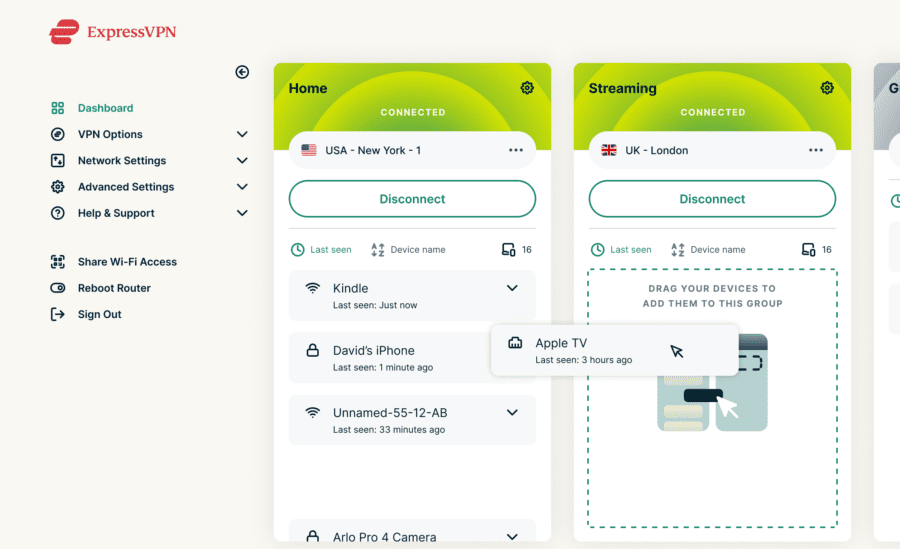Our goal at FlashRouters is to make complex networking tasks as simple as possible for the average user. This is why our team of router-loving experts has spent 10 years tirelessly scouring, testing, and documenting the best VPN service router solutions around.
One of the most frequent requests we hear is for the router VPN setup to be just as simple as connecting to a VPN app on a phone or computer. Thanks to the incredible development team at ExpressVPN in coordination with FlashRouters, this is now possible.

ExpressVPN: An Overview
The Exciting New ExpressVPN Router App
In 2016, ExpressVPN released its state-of-the-art router app. Since then they’ve continued to build on their success. And, in late 2019, ExpressVPN released the second generation of their VPN Router App. This version features a number of new features and upgrades, perfect for connecting all your devices to a VPN. So, without further ado here’s an overview of some of the changes on the app!
Redesigned, Fresh, Clean Look
For the second generation, the developers at ExpressVPN have given the router app a makeover, giving the app a slick, new look, and a brand new interface.
The new app is split up into 5 main sections:
- Dashboard: The Dashboard provides users with an overview of their network. Using the dashboard users can manage all of their network devices and their VPN Connection. Via the dashboard users can connect to the VPN, swap server locations, and control which devices are routed through the VPN.
- VPN Options: Configure your ExpressVPN protocol and account settings.
- Network Settings: Control your Wi-Fi name, password, and internet connection settings.
- Advanced Settings: Update, back up, and restore your router firmware, and configure your DDNS and Port Forwarding settings.
- Help & Support: Access to ExpressVPN’s extensive help center and support experts, in case you ever run into trouble with your router or VPN connection.
Simplified Location Searching
The new ExpressVPN Custom Router App is the easiest possible VPN experience you can ask for. In addition to a list of servers, organized by continent and country, users have a separate list of recommended servers. Meaning, users have easy access to their favorite servers without having to remember their favorites. Users can also search for their favorite server in the search bar at the top of the page.
And, the app works great on our most popular router models, like the one below.
ExpressVPN Aircove Wi-Fi 6 Router – Built-in Wi-Fi 6 / Supports ExpressVPN Lightway Protocol by Default / Use Up To 5 Servers At Once With Device Groups SALE PRICE: $149.99 $249.99 | BUY NOW
Benefits of the New ExpressVPN Router App
Now you can connect your entire home network to any of ExpressVPN’s premier encrypted servers located in over 94 countries around the world without any setup hassle. If you don’t know the benefits of using a VPN service in a router here are just a few:
- Save Time: One setup for your entire network: No more installing apps or setting up connections on individual devices. Once set up, any device connected to an ExpressVPN Router in your network will connect through ExpressVPN.
- Get ExpressVPN On All Streaming Devices & Gaming Consoles: Looking to use ExpressVPN on the most popular streaming devices like the Roku, AppleTV & PS4/PS5? Streaming media players usually have no native VPN support so you must set up ExpressVPN inside a router to use VPN with them.
- More Value: A router-based connection covers all of your devices in your home but only counts as one connection against your account. This allows full network coverage while saving you money.
ExpressVPN Router App & Custom Firmware Features
1. One-step ExpressVPN Network Connection Setup
Connecting to a VPN on your router has never been easier. Login to your ExpressVPN account to retrieve a unique ExpressVPN Activation Code. Connect to the ExpressVPN Router App settings, enter this code then click Activate. The router will then automatically connect to the closest VPN server.
2. Simple User Experience & VPN Server Switching
Want to switch the ExpressVPN server location? Switching between VPN servers using the router app is as simple as the standard ExpressVPN app. No need to copy and paste the server addresses into the firmware settings.
With the custom router app, you can select a server from a streamlined drop-down menu. Even better, use the built-in search feature to easily choose your preferred VPN server. Just click the new server and the connection will start right up!
On a related note, the ExpressVPN App Router has a built-in feature called “Smart Location,” which automatically connects users to the best VPN Location. Using a multitude of metrics, including speed, server load, and distance from you, the Smart Location feature helps optimize your network performance.
3. Premium VPN Router Performance
The ExpressVPN Custom Router App runs exclusively on hardware devices with premium processors. That equates to premium VPN speeds of up to 30Mbps (depending on your ISP speeds of course). Designed for performance in mind, these devices are highly recommended for even the highest quality of online video streaming.
4. Obtain Internet Freedom Around The World

ExpressVPN’s next-generation VPN technology provides 4x more successful VPN connection rates than alternate VPN router solutions, allowing you to defeat censorship on all your devices, from the PlayStation 4/5 and Smart TVs to the Roku and Xbox One.
If you are based in an Asian country where many popular Internet websites are often censored for example, then the ExpressVPN Router App is the best solution for you. Use the Express VPN Router App in restrictive countries to successfully connect your entire network through an encrypted connection and access the content you desire.
5. Simple Upgrade Process
ExpressVPN is consistently working to add more features into their router app. Updating the firmware on your router is a breeze when a new firmware/app version released.
In fact, version 2.7 of the firmware introduced an auto-update feature. Meaning, the router will automatically download and install the newest version of the firmware if there is one available. By default, this process happens at 4 am of a user’s local time.
6. Preventing DNS & IP Leaks Equals Faster Speeds
The ExpressVPN OpenWRT-based Firmware App was designed to prevent DNS and IP leaks. Avoiding these leaks not only helps with safety but also allows for faster connection speeds.
Ready for the premiere VPN Router experience? Snag your ExpressVPN Router.
7. Simple Device Management
With the ExpressVPN Router App, managing which devices go through ExpressVPN and which ones don’t is simple. Just access your “Devices” in the Router Dashboard and toggle between “Router VPN” and “No VPN.” Users can set all their devices to automatically connect to a VPN or choose devices individually. Alternatively, users can create Device Groups, which we discuss below.
8. Dual Gateway Setup
The ExpressVPN Router App also features support for the Dual Gateway Setup. The Dual Gateway Setup allows you to utilize the VPN and ISP connection with one router. Want certain devices to be encrypted while others run free? Look no further.
9. IKEv2/IPSec Router Configuration

ExpressVPN-firmware-powered routers also support IKEv2/IPSec configuration. This popular and powerful VPN protocol is highly regarded for its speed, security, and stability, even when compared with OpenVPN. See how IKEv2/IPSec stacked up against OpenVPN in our tests.
10. Lightway Protocol Support
In addition to OpenVPN and IKEv2, routers powered by ExpressVPN also support Lightway, ExpressVPN’s custom protocol.
11. Device Groups
Want to have different default VPN locations for different devices? No problem! Simply create a group, set it to a specific location, and drag and drop the devices on your router to the location you want.
Important Info About The ExpressVPN Custom Router App
At first, the ExpressVPN Router App FlashRouter was exclusive to just a small number of routers, namely the Linksys WRT line. Luckily, ExpressVPN has expanded their Router App to support more models. Currently, the ExpressVPN Router App supports the following models:
-
- Linksys EA6200 (Discontinued)
- Linksys WRT1200AC (Discontinued)
- Linksys WRT1900ACS
- Linksys WRT3200ACM
- Asus RT-AC56U
- Asus RT-AC68U
- Asus RT-AC87U
- Netgear R6300
- Netgear R6400v2
- Netgear R6700v3
- Netgear Nighthawk R7000
However, ExpressVPN’s developers are always expanding the list of supported routers. And, if you’re looking for a recommendation, take a look at some of our most popular ExpressVPN models.
Does the ExpressVPN Router App Work with Other VPN Providers?
It is also important to note that the ExpressVPN Router App is exclusively formatted for ExpressVPN users. Meaning, users will not be able to switch to an alternate VPN provider while using this model. That’s hardly a difficult exchange, given that these are the most user-friendly VPN routers on the market.
Upgrading Your Existing Device To the ExpressVPN Router App?
Already own a supported device? Purchase a Flash My Router plan and get our support team on your side. The plan includes ExpressVPN custom firmware remote flashing, VPN server selection, and setup support.


FLASH MY ROUTER SERVICE INCLUDES:
- 1 Remote Support Session
- ExpressVPN App for Routers "Flash" Upgrade
- Wi-Fi Network Setup
- $30 Credit Towards Service Plan Addons
Have A Question?
Need more info or have more questions about the router options for ExpressVPN? Reach out to the friendly, helpful FlashRouters Sales Squad for the latest info and details.