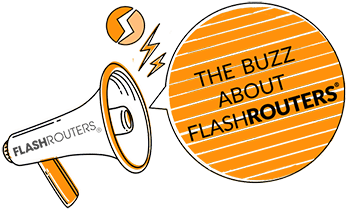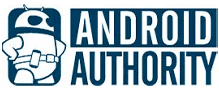Are you on AT&T’s Fiber network and not getting the speeds you were expecting? Does the wireless coverage not reach as far as you would have expected? Have you tried to set up your own router but just can’t get it to work? We have a step-by-step guide on why and how you can use a third-party router with AT&T Fiber.
Quick Overview
Best FlashRouters for AT&T Fiber
Looking for the best routers to use with AT&T Fiber service? These will help you unlock the true speed of your connection!
AX3000 WiFi 6 VPN FlashRouter – Perfect for Medium Homes / Perfect for 20-30 Devices / Built-in Support for WireGuard & Wi-Fi 6 / Security with out breaking the bank SALE PRICE: $99.99 $149.99 | BUY NOW
Asus AX1800S FlashRouter – Easy Router Setup via Asus App / Blazing-fast Wi-Fi 6 (Wireless-AX) Speeds / Elevated VPN Setup + Implementation Options SALE PRICE: $139.99 $249.99 | BUY NOW
Flint Wi-Fi 6 VPN Router by FlashRouters – Supports WiFi 6 (Wireless-AX) speeds / Includes WireGuard Fast VPN Protocol Support / Features Built-in Ad-Block & DNS Encryption SALE PRICE: $164.99 $229.99 | BUY NOW
Best VPNs for AT&T Fiber
How to Use VPN with your ATT Fiber Router in 2024
Why Use a Different Router with AT&T Fiber?
Oftentimes the router technology that ISPs offer is outdated. This leads to a plethora of issues that can be remedied by having your own router. One of the main issues is that of wireless coverage. Wi-Fi capabilities of the router that AT&T offers can be quite limited. Using your own router will help you extend your network throughout your entire home.
Another issue is basic throughput speed. Routers supplied by ISPs often only operate on the 2.4GHz band, leaving your internet speed throttled. While AT&T may advertise blazing fast speeds, without the proper equipment, it is possible you could never get that speed on your network.
Use a FlashRouter With AT&T Fiber!
Using a FlashRouter on AT&T Fiber will grant you complete control over your Wi-Fi network. Flashed with DD-WRT firmware, all of the capabilities of your router will be unlocked, becoming completely customizable! Whether you want to extend a VPN onto every device on your network or just want a secured network, a FlashRouter will completely enhance your AT&T Fiber experience!
Best Routers for ATT Fiber Internet Service
Looking for the best routers to use with AT&T Fiber service? Consider ones that support VPN services like NordVPN. These will help you unlock the true speed of your connection!
AX3000 WiFi 6 VPN FlashRouter

$149.99
- Perfect for Medium Homes
- Perfect for 20-30 Devices
Asus AX1800S FlashRouter

$249.99
- Easy Router Setup via Asus App
- Blazing-fast Wi-Fi 6 (Wireless-AX) Speeds
Flint Wi-Fi 6 VPN Router by FlashRouters

$229.99
- Supports WiFi 6 (Wireless-AX) speeds
- Includes WireGuard Fast VPN Protocol Support
Already Have A Router You Love?
Do you already have a router that you like but want to fully unlock all of its capabilities with DD-WRT firmware? Worried about bricking your router if you flash it yourself? We can do it for you, with our Flash My Router service! it’s fast and easy, so act today to join the masses getting the most out of their router!
Flash My Router – 1-on-1 Session With Expert Technician / Basic Internet/Wi-Fi/VPN Setup / Open Source Firmware "Flash" Upgrade / Includes a $30 Service Credit PRICE: $100 | BUY NOW
Best VPNs for ATT Fiber Internet Service
Choosing a VPN provider and vpn servers doesn’t need to be difficult! Check out our staff and customer picked Best VPN Providers for ATT Fiber.

PER MONTH
- Servers in 70+ countries
- Port Forwarding, DDoS protection, and Dedicated IP Available as Add-ons
If you have any questions about setting up your router or using a VPN, feel free to contact us!
Use a VPN To Protect Your Network Even More!
If you’re looking to further secure your network, grab a VPN! Adding a VPN encrypts all of your information and sends it through a tunnel, blocking it from being seen by prying eyes. Keep your information out of the hands of identity thieves and hackers with a VPN!
When traveling to a different country, you may find that a VPN is necesarry in order to continue using your favorite streaming services due to being geo-blocked . By disguising your IP address using a VPN, you can appear to be in a country that your videos and tv shows are not restricted in and continue enjoying YOUR favorite movies!
Why Use a Different Router with AT&T Fiber?
Oftentimes the router technology that ISPs offer is outdated. This leads to a plethora of issues that can be remedied by having your own router. One of the main issues is that of wireless coverage. Wi-Fi capabilities of the router that AT&T offers can be quite limited. Using your own router will help you extend advanced security via your network connection throughout your entire home while offering security features, hiding your online activity, and overcome geoblocking to keep your activities invisible to AT&T.
Another issue is basic throughput speed. Routers supplied by ISPs often only operate on the 2.4GHz band, leaving your internet speed throttled. While AT&T may advertise blazing fast speeds, without the proper equipment and a reliable VPN service, it is possible you could never get good speeds on your network.
It is important to be in control of your smart home manager, hide your activity from big tech and protect your privacy so encrypt your internet at the source and take control!
Use a FlashRouter With AT&T Fiber Internet Provider!
Using a FlashRouter on AT&T Fiber will grant you complete control over your Wi-Fi network.
Flashed with updated VPN firmware, all of the capabilities of your router will be unlocked, becoming completely customizable and connected to the VPN! Whether you want to extend a VPN onto every device on your network or just want a secured network, a FlashRouter will completely enhance your AT&T Fiber experience!
Steps to Use Your Router With AT&T Fiber
Unfortunately, setting up your own router is not as straightforward as it should be. AT&T requires you to still use their gateway, but you can use your own router behind their equipment if you do it correctly.

- Connect an ethernet cable from the AT&T Gateway to the WAN/Internet port of your router. Feel free to use our guide to determine which is the correct port.
- Perform a power cycle: Turn off the AT&T Gateway and your FlashRouter
- Power the Gateway back on and wait for it to fully boot up.
- Power your FlashRouter on.
- Verify your internet connection through your router by connecting a device to it, and then navigating to any website. A good one to try first is WhatIsMyIPAddress.com.
You should now be good to go!
If you’re having trouble or for even more details, AT&T has a complete guide on setting up third-party devices on their network. As a note, always make sure you have a copy of your settings before you change them.
Best VPN Routers 2024
Looking for the most secure router for VPN service options? Look no further.