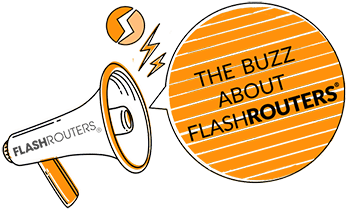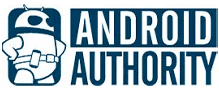Virgin Media is among the UK’s most popular ISPs with over a half million subscribers. It is well known that Virgin Media also has a very strict list of blocked websites. Recently, some users looking to access their favorite IPTV service began experiencing issues. Using a virtual private network (VPN) can help users bypass Virgin Media website blocks.
Quick Overview
Sick of blocked websites? Trying to bypass Virgin Media’s website blocking? Use a VPN to access the entire internet again!
Best VPNs
Best FlashRouters
And, if you’re looking for the easiest way to set up your VPN, upgrading your wireless network router will help ensure all of your devices are automatically connected to your VPN!
AX3000 WiFi 6 VPN FlashRouter – Perfect for Medium Homes / Perfect for 20-30 Devices / Built-in Support for WireGuard & Wi-Fi 6 / Security with out breaking the bank SALE PRICE: $99.99 $149.99 | BUY NOW
Why Does Virgin Media Block Certain Websites?
According to Virgin Media’s help center, the ISP blocks websites only when completely necessary. The company outlines two specific scenarios where that could happen: either a request from the Internet Watch Foundation (IWF) or a court order.
In the first case, the IWF can ask the ISP to block certain websites in order to protect children and customers from potentially illegal content. Virgin Media uses their Child Safe program to implement this policy.
In the second case, Virgin may block websites if they receive a Court Order to do so. Usually, the reason for issuing a court order to block a website involves copyrighted content such as music, movies, or porn. Due to this, many torrent sites are subject to content blocks.
Accessing Websites Blocked By Virgin Media
The easiest way to access websites blocked by your ISP is by connecting to a VPN.
A VPN circumvents restrictions by encrypting and sending all of your traffic through a tunnel that is decrypted once it reaches the VPN server. This bypasses Virgin media website blocking, allowing you to access otherwise restricted sites, such as your favorite IPTV service.
Moreover, a VPN will allow you to access geo-restricted video streams and let you view content from around the world that may not be available in your country. Even if you’re not looking to access blocked sites, using a VPN can be beneficial, because it means that ISPs can’t see your encrypted traffic and can sell less of your personal data.
Our customers love these providers for unblocking their favorite content worldwide.

PER MONTH
- Servers in 70+ countries
- Port Forwarding, DDoS protection, and Dedicated IP Available as Add-ons
Using A FlashRouter To Get Around Virgin Media Blocks
VPN providers typically only offer a limited amount of simultaneously connected devices. On top of that, most streaming devices, like SmartTVs and Roku, do not have native VPN capabilities.
With a FlashRouter, you can connect unlimited numbers of devices to your VPN, including computers, SmartTVs, streaming sticks, cell phones, game consoles, and tablets.
Not only does using a FlashRouter allow your entire home network to access blocked websites, but you also get a whole extra layer of security!
Join the Router Revolution today and get one of our customer favorites!
AX3000 WiFi 6 VPN FlashRouter

$149.99
- Perfect for Medium Homes
- Perfect for 20-30 Devices
Asus AX1800S FlashRouter

$249.99
- Easy Router Setup via Asus App
- Blazing-fast Wi-Fi 6 (Wireless-AX) Speeds
Flint Wi-Fi 6 VPN Router by FlashRouters

$229.99
- Supports WiFi 6 (Wireless-AX) speeds
- Includes WireGuard Fast VPN Protocol Support
Optimize Your Virgin Media Experience with the FR Privacy App
In addition to VPN configuration and enhanced features, all of our DD-WRT FlashRouters come with the FlashRouters Privacy App! The FR Privacy App is an easy, free, and user-friendly way to access and configure your wireless network. Our app runs directly from any Internet browser on desktop or mobile devices.
This allows for easy tweaking and VPN configuration, including but not limited to:
-
-
- Easy device management.
- Seamless VPN server switching.
- Optimized UI on any browser or mobile phone.
- Kill switch and VPN bypass by device.
-
Want better support for your entire network? The FlashRouters Privacy App is here to help.
Have any other questions or concerns? Feel free to reach out to our friendly support team at any time!
Best VPN Routers 2024
Looking for the most secure router for VPN service options? Look no further.