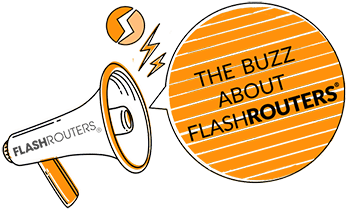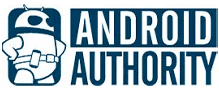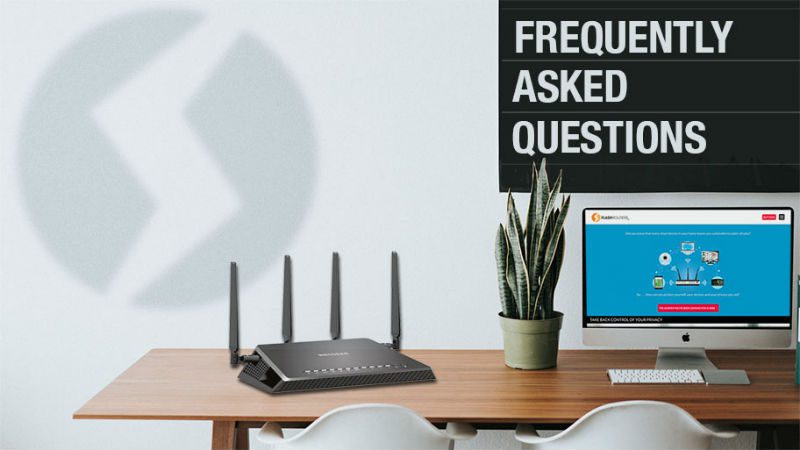
People are known to idealize the past. It is not uncommon to hear an older person wax poetic about the “safer” world of their youth. In such conversations, one can usually hear some variation of the adage “we didn’t have to lock our doors at night.” Well, apparently only 7% of Americans still keep to that premise. We have grown used to locking our doors at night. Perhaps, we should begin to apply security to our Internet usage as well. Enter Virtual Private Networks and the importance of a VPN Kill Switch.
What Is a Virtual Private Network?
As your average person remembers to lock their door at night, it would be advisable they learn to do the same for their Internet connection. In a world of snooping governments and sneaking invaders, one must take the necessary precautions for a safe home network.
Subscribing to a Virtual Private Network provider will allow you to tunnel your traffic through a secure server. One can select a server from anywhere in the world. After selecting a server, your connection will appear as if it is in the location of the server. If one selects a server in Toronto, despite their physical location, they will appear as if they are in Toronto. These are our favorite VPN Providers:

PER MONTH
- Servers in 70+ countries
- Port Forwarding, DDoS protection, and Dedicated IP Available as Add-ons
Getting The Most Out of a VPN With a FlashRouter
Subscribing to a VPN will allow you access to a VPN Client. Using VPN Service’s standard software allows you to tunnel your connection only on the devices which have the software installed. However, some devices do not have native VPN capabilities. The only way to use a VPN on these devices is to use a DD-WRT FlashRouter. Devices that cannot use VPN without a VPN FlashRouter include Roku, AppleTV, Xbox, PS4, SmartTVs, Kodi Players among many more.
AX3000 WiFi 6 VPN FlashRouter

$149.99
- Perfect for Medium Homes
- Perfect for 20-30 Devices
Asus AX1800S FlashRouter

$249.99
- Easy Router Setup via Asus App
- Blazing-fast Wi-Fi 6 (Wireless-AX) Speeds
Flint Wi-Fi 6 VPN Router by FlashRouters

$229.99
- Supports WiFi 6 (Wireless-AX) speeds
- Includes WireGuard Fast VPN Protocol Support
Using a DD-WRT FlashRouter will allow you to integrate a VPN into your home network. Once you have a VPN network from a FlashRouter, any connected device will be encrypted by the VPN.
What If My Connection Drops?
If you are connected to a VPN network, there is the possibility your VPN connection will drop. Once this happens, the network will revert from the VPN to the ISP, leaving the network exposed. The way to combat this possibility is the installation of a VPN Kill Switch.
Securing A VPN Network With a VPN Router Kill Switch
A router with a VPN Kill Switch installed offers a strong defense against VPN drops. Concerning a VPN Kill Switch, if the connection to the VPN is lost, the router will cut off its Internet and block your network from being exposed to insecure standard Internet traffic. Moreover, a VPN Kill Switch removes any unwanted fear in regards to an exposed network.
How Do I Get a VPN Kill Switch on a Router?
To clarify, using a VPN Kill Switch will allow for added protection. If your VPN drops, the Internet connection cuts off. To put it another way, without a Kill Switch, if the VPN drops, you are unprotected.
Each VPN provider or network setup has a varied configuration so if you do not have a question we recommend you ask your router vendor. It is also highly possible that your device does not have this capability. This functionality is available out of the box with an open-source upgrade.
Activate VPN Kill Switch with the FR Privacy App
In addition to VPN configuration and enhanced features, all of our DD-WRT FlashRouters come with the FlashRouters Privacy App! The FR Privacy App is an easy, free, and user-friendly way to access and configure your wireless network. Our app runs directly from any Internet browser on desktop or mobile devices.
This allows for easy tweaking and VPN configuration, including but not limited to:
-
-
- Easy device management.
- Seamless VPN server switching.
- Optimized UI on any browser or mobile phone.
- Kill switch and VPN bypass by device.
-
Want better support for your entire network? The FlashRouters Privacy App is here to help.
Installing a VPN Kill Switch
If you would like to install a VPN Kill Switch in a DD-WRT router on your own, you can do so by following these instructions from the newly updated FlashRouters Help Center:
Activating the VPN Kill Switch in DD-WRT firmware:
Go to the Administration > Commands section and paste in the following script:
iptables -I FORWARD -i br0 -o vlan2 -j DROP
Click Save Firewall and then reboot your router.
Have any other questions or concerns about VPN Kill Switch, VPNs, FlashRouters, or router technology? Feel free to reach out to our friendly support team at any time!
Best VPN Routers 2024
Looking for the most secure router for VPN service options? Look no further.