How To Turn Off SSID and Disable Broadcasting Your Network Name
Trying to stop random people from connecting to your wireless network? Someone looking for internet access might not bother trying your network if they don’t even know it’s there! Read on for the whys, hows, and concerns about disabling SSID broadcasting.
Disable the SSID/Wireless Network Name from Being Visible
In short, you will be hiding the name of your network from public view. The advantage of this is that someone who wants to access your network will need to know the name of it in advance in order to use it. This is just one more step in keeping out would-be Wi-Fi snoops! Only those who know the exact SSID and can type it in manually will have access to it.
Set Up Your Devices Before Hiding Your SSID
Here’s a little trick to more easily set up your network if you want to use this option. Connect all of your devices that will be using the network while you still have the SSID broadcasting. Then, once you have connected them and saved your settings, you can go ahead and hide the network name, and they’ll still be able to connect!
How To Stop Broadcasting Your SSID
Here’s how you turn off SSID Broadcasting (in DD-WRT):
- Click Wireless Tab.
- You should then be on the Basic Settings Tab but if you are not, click the Basic Settings Tab.
- Find the Wireless SSID Broadcast and choose the radial button for Disable.
- Scroll to the bottom. Click Save then Apply.
- Clicking Apply will refresh the wireless settings and the network should no longer be visible.
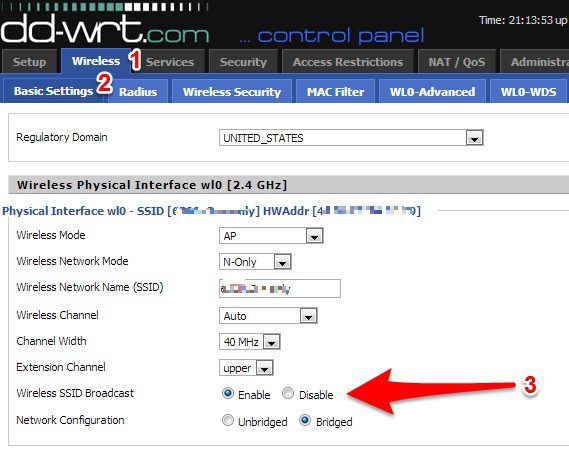
Best Routers To Hide Your SSID
Linksys MR7350 WiFi 6 AX1800 DD-WRT FlashRouter

$279.99
- Upgraded with Latest DD-WRT Firmware
- WiFi 6 AX1800
A Word Of Caution About Disabling your Network Name
While hiding your network name can stop the layperson from getting into your network, the same can not necessarily be said about a determined bad actor. Someone who really knows what they are doing could use tools to sniff out the network name out of thin air. On top of that, some hackers purposely seek out disabled SSIDs because they feel that the network administrator either thinks it provides better security or that they are hiding something.
If something like that concerns you, it’s possible to turn off your Wi-Fi completely in DD-WRT. That way, you don’t have to worry about malicious actors trying to access your network via Wi-Fi!
Have any questions about disabling Wi-Fi, optimizing your Wi-Fi network, or the best networking setup? Feel free to reach out!







